
The Official App of Tropicana Field
Set up your Rays Pay wallet now by adding your preferred credit or debit card under the ‘Payments’ tab for a quick scan to pay.
Season Members receive a 20% discount on concessions and merchandise when paying with an attached credit or debit card in the Rays Pay wallet.
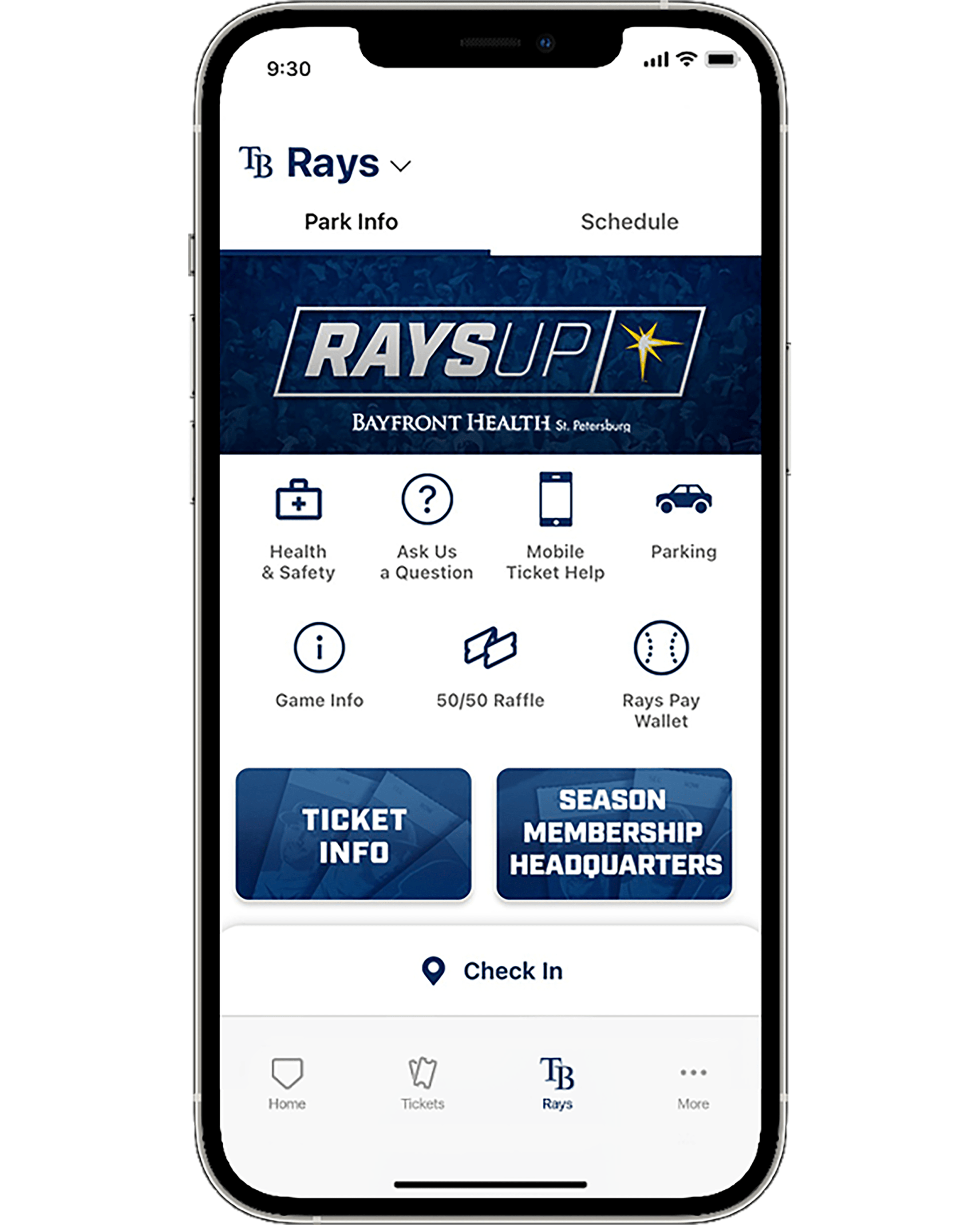
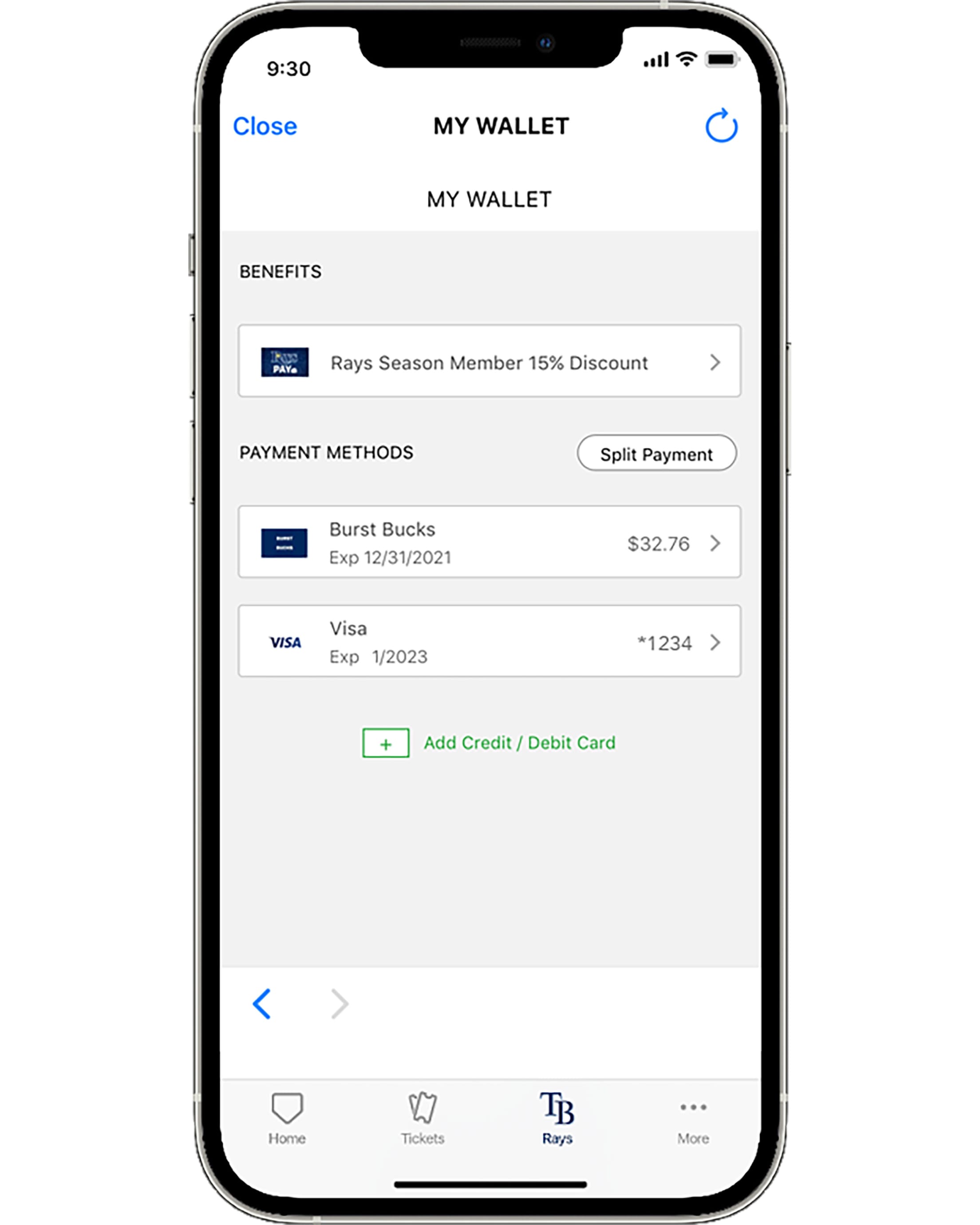
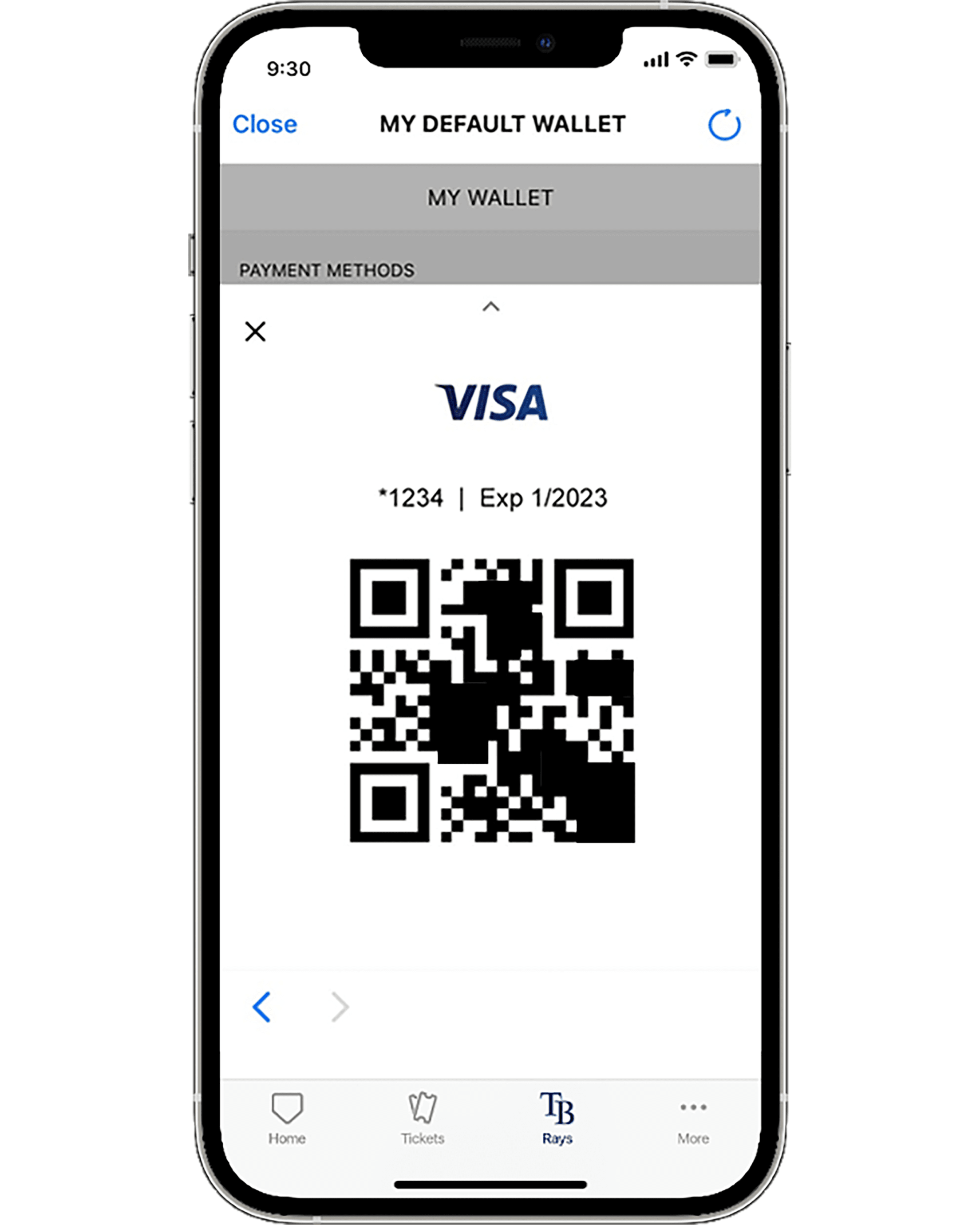
FAQs
How do I apply my Season Member discount and pay with a saved payment (credit card, Burst Bucks)?
The QR code associated with your saved payment methods (credit card, Burst Bucks) also includes your 15% Season Member discount. Just scan once and you’re good to go!
Do I have to use my Burst Bucks or saved payment method whenever I use my discount?
No, you can select the Season Member discount tile in the Rays Pay Wallet to only apply your discount. The cashier will then prompt you to pay with a physical credit card.
Can I make a split transaction between my remaining Burst Bucks and credit card?
Yes, once your Burst Bucks have diminished, the cashier will ask for remaining balance to be paid by credit card.
What are Burst Bucks?
Burst Bucks are promotional funds given to fan accounts by the Rays that have an expiration date listed in your Rays Pay wallet.
Where can I find my Season Member discount?
Your Season Member discount is in the Rays Pay wallet, which can be found under the TB Rays tab in the Ballpark App. If you do not see the discount you were expecting, please confirm that you are logged in with the same email address as your Rays Ticket Account. You can check your log in email under the Home tab of the Ballpark App by clicking the blue account (My Profile) icon in the top left corner. Select “My MLB Account Emails” to see what account you are logged in with. Please note that you must be logged in with the ticketing email on file versus having that email ‘verified.’ If you still experience issues, or need to change the email you have on file, please email membershipservices@raysbaseball.com.
Where can I find my Burst Bucks?
Your Burst Bucks are in the Rays Pay Wallet, which can be found under the TB Rays tab in the Ballpark App. If you do not see the Burst Bucks you were expecting, please confirm that you are logged in with the same email address as your Rays Ticket Account. You can check your log in email under the Home tab of the Ballpark App by clicking the blue account (My Profile) icon in the top left corner. Select “My MLB Account Emails” to see what account you are logged in with. Please note that you must be logged in with the ticketing email on file versus having that email ‘verified.’ If you still experience issues, or need to change the email you have on file, please email membershipservices@raysbaseball.com.
How do I transfer Burst Bucks or my discount to a Share Partner?
Please email your request to your Membership Representative, or to membershipservices@raysbaseball.com.


