BUCS FLEX PLAN REDEMPTION
HOW TO REDEEM YOUR BUCS FLEX VOUCHER
Log into your My Tickets Account, using your MLB.com email. Click HERE for your My Tickets log in. Your MLB.com email will be the same email used to log in for purchase, and in most instances will be the email address for this confirmation email.
Once you have signed in, you will be taken directly to the vouchers page. If you are taken to home page instead, you can select vouchers on the left side menu.

Select the BUCS Flex Voucher to display your vouchers.
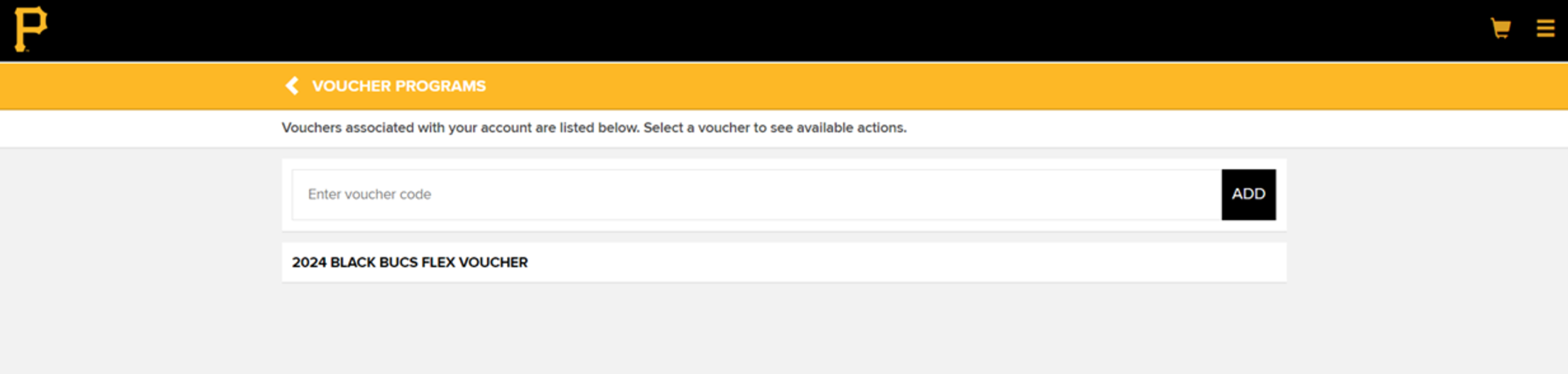
Select your voucher action at the bottom of the page, for redemption, select redeem, then select the vouchers you would like to use and click continue.
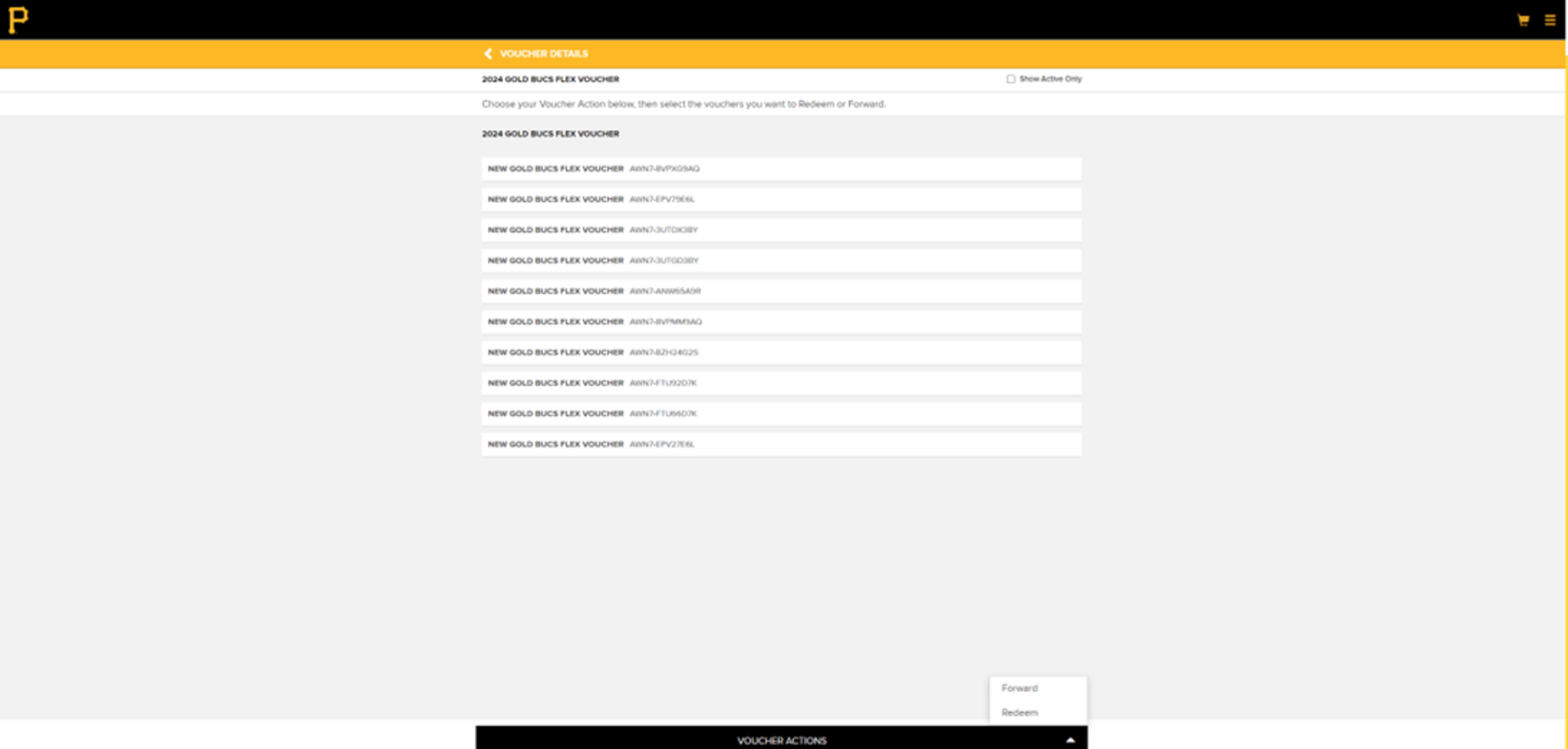
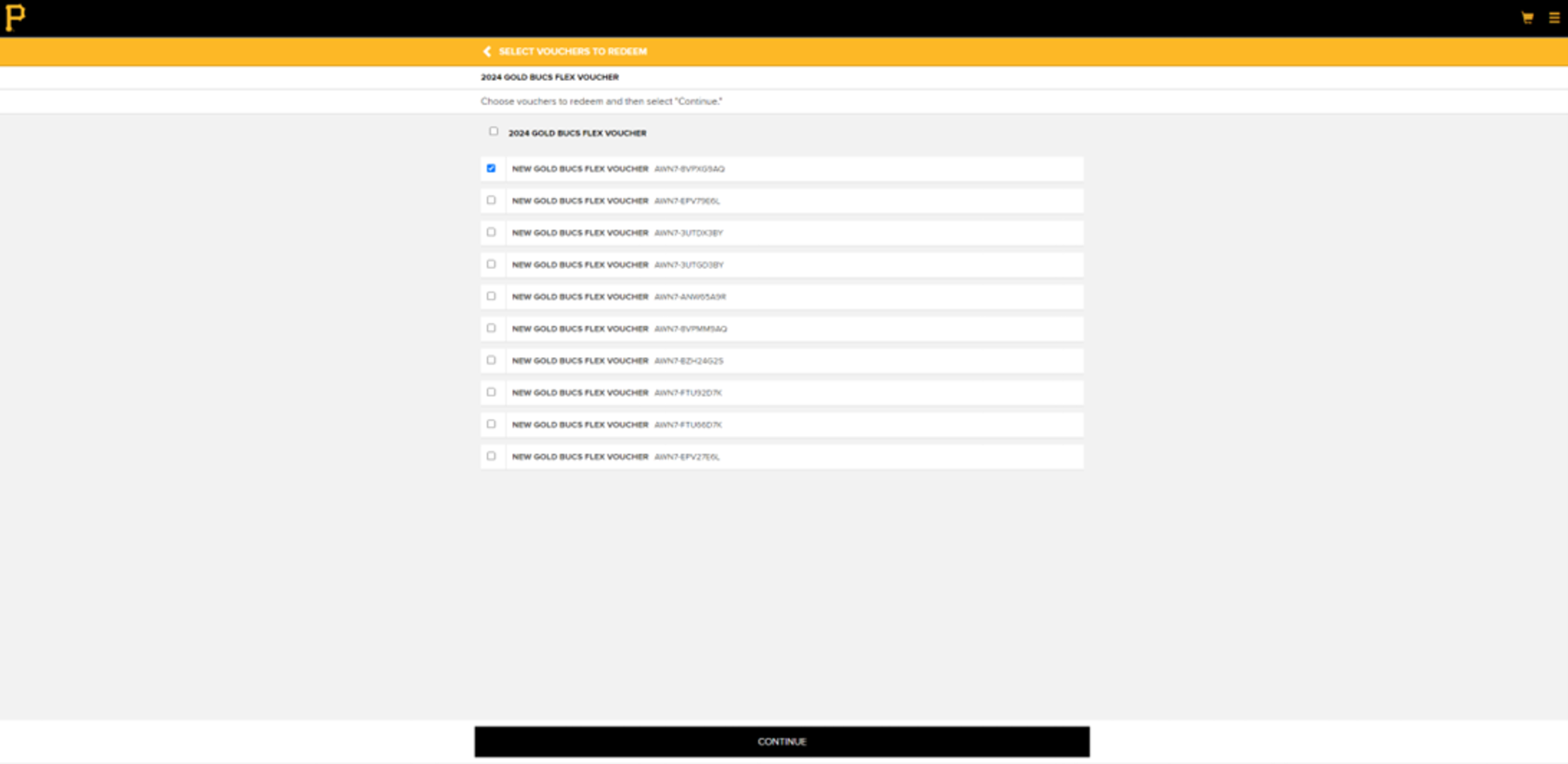
Select the game you would like to redeem your voucher(s) for.
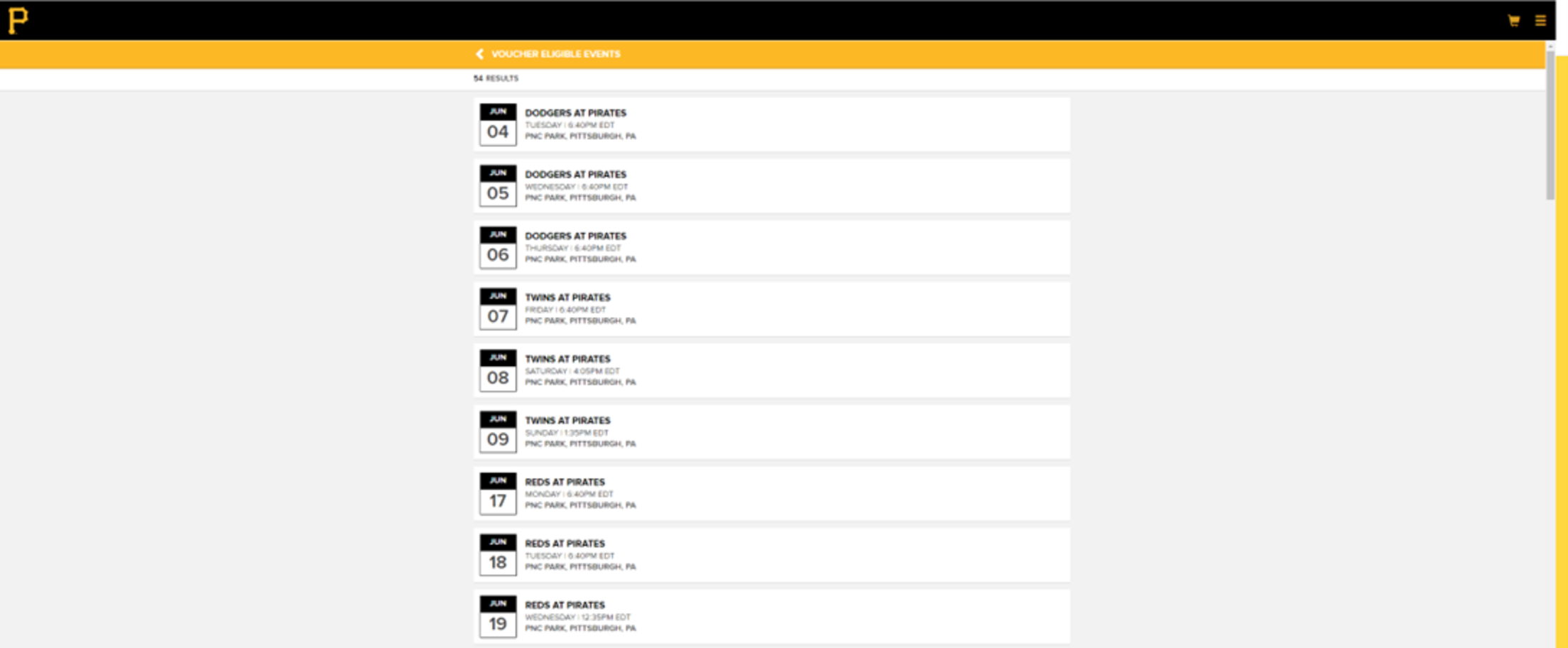
Once you select your game, please choose the number of seats you are looking for and hit done in the bottom right corner.
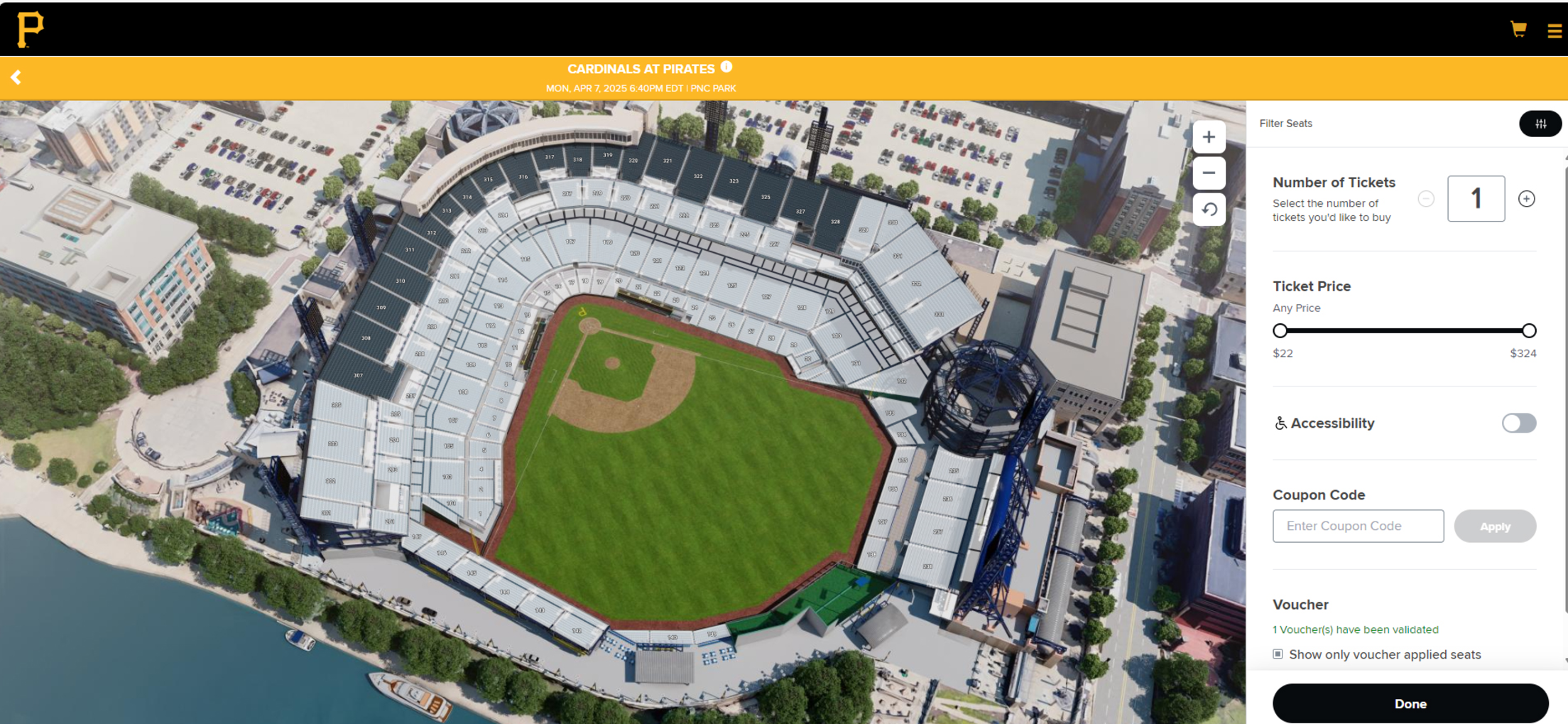
This will take you to the single game redemption flow, you can select seats by clicking section for best available, or seat map to pick your exact seats. Once you have selected you can pick one of the highlighted sections on the map and proceed with your transaction.
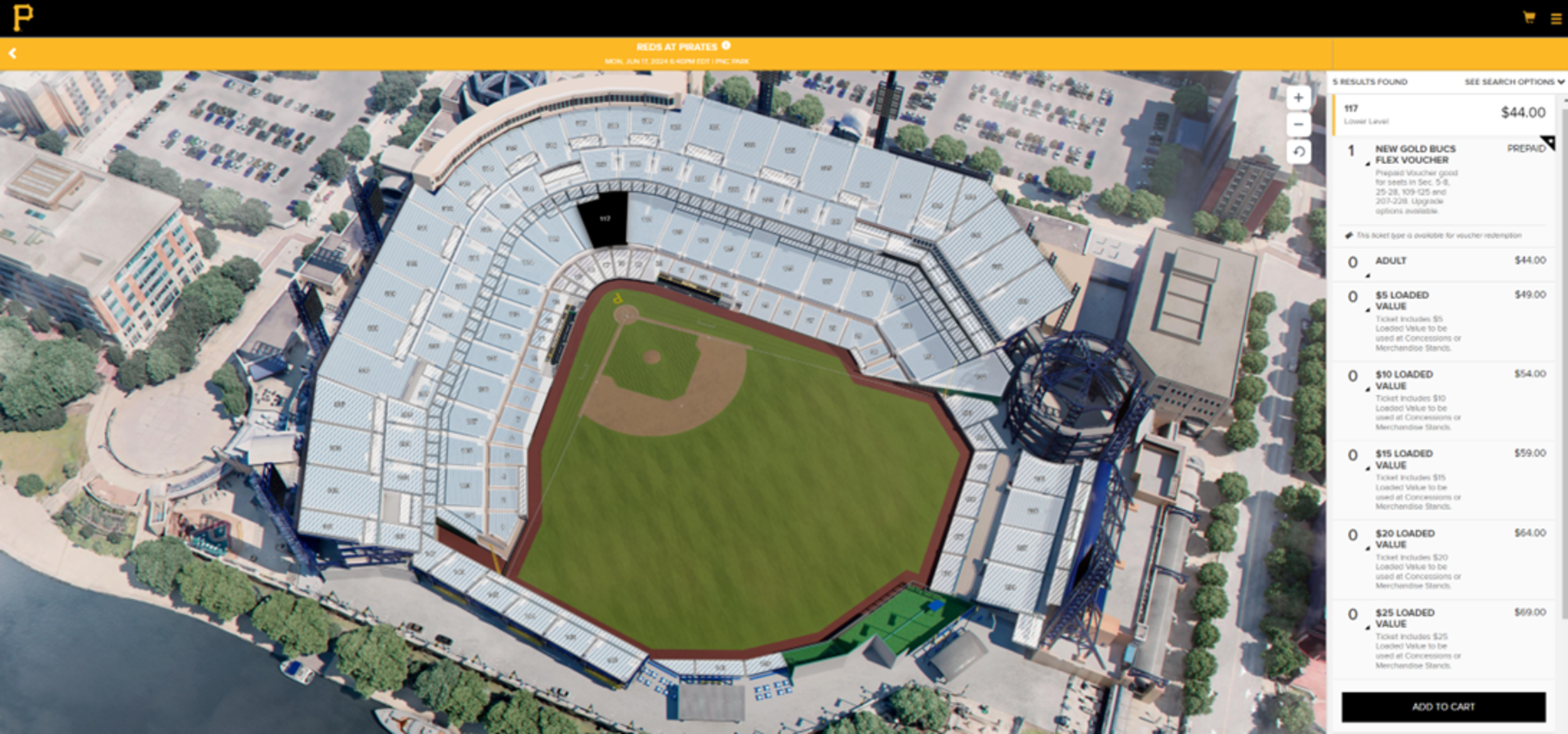
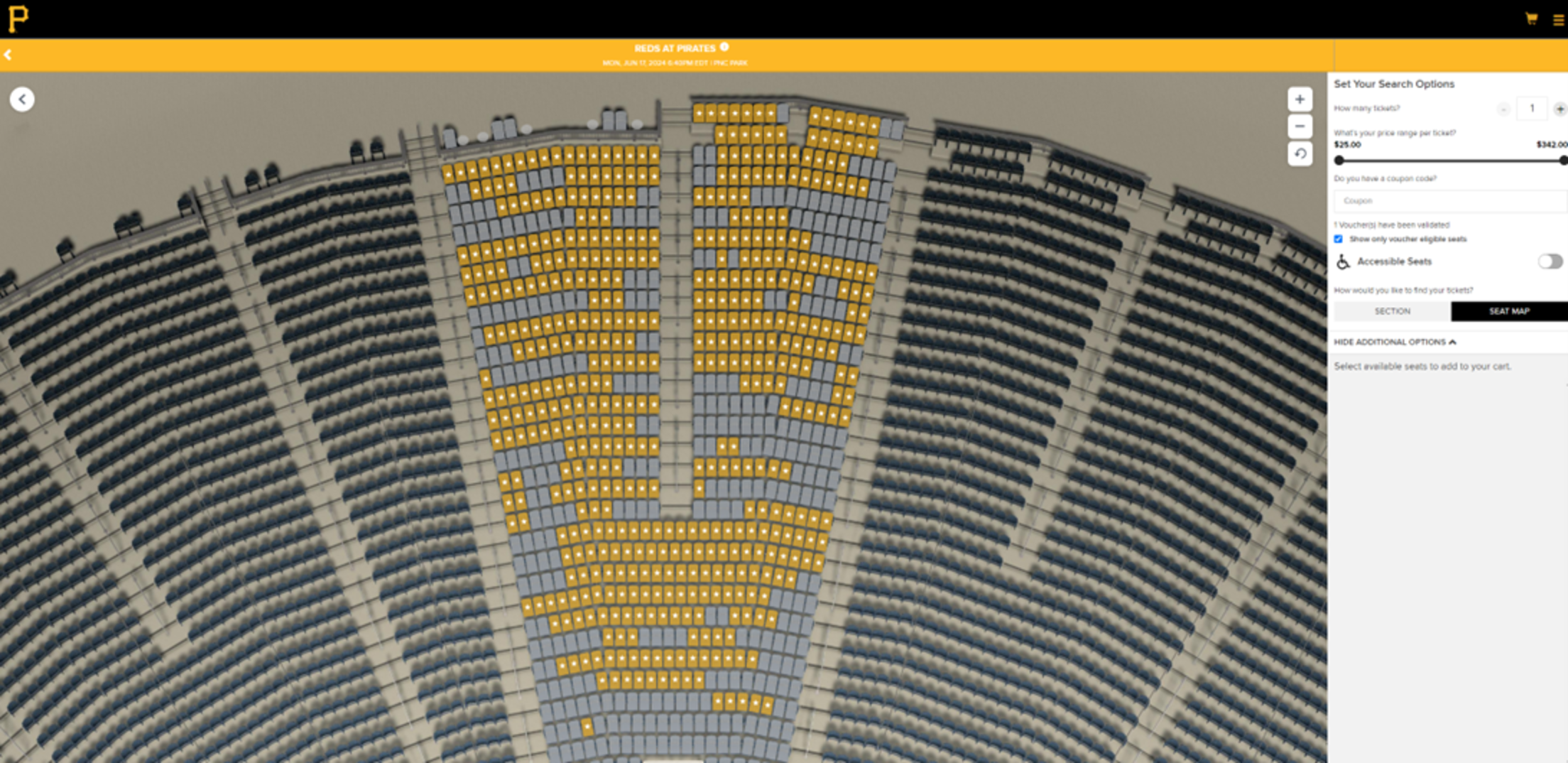
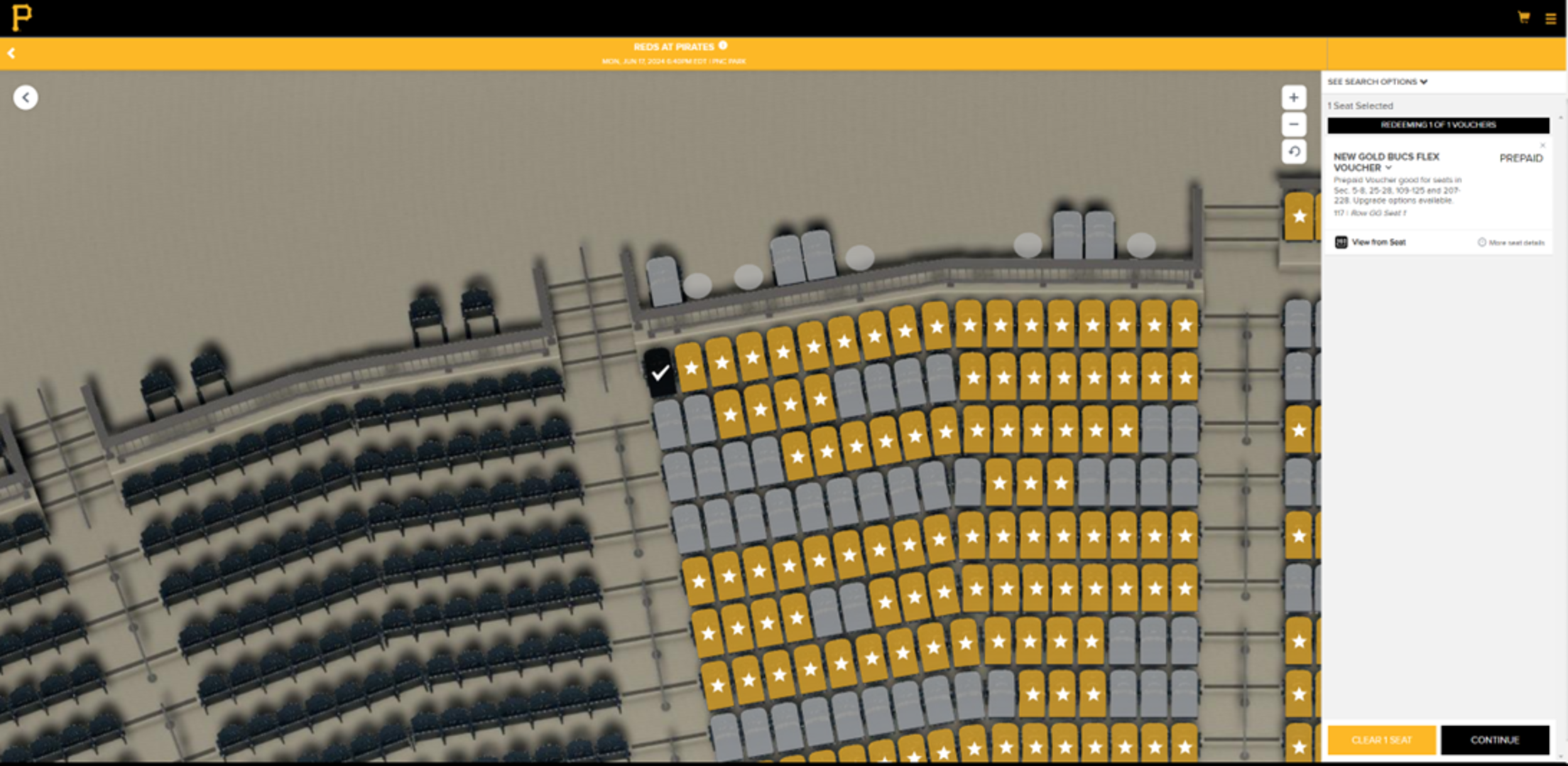
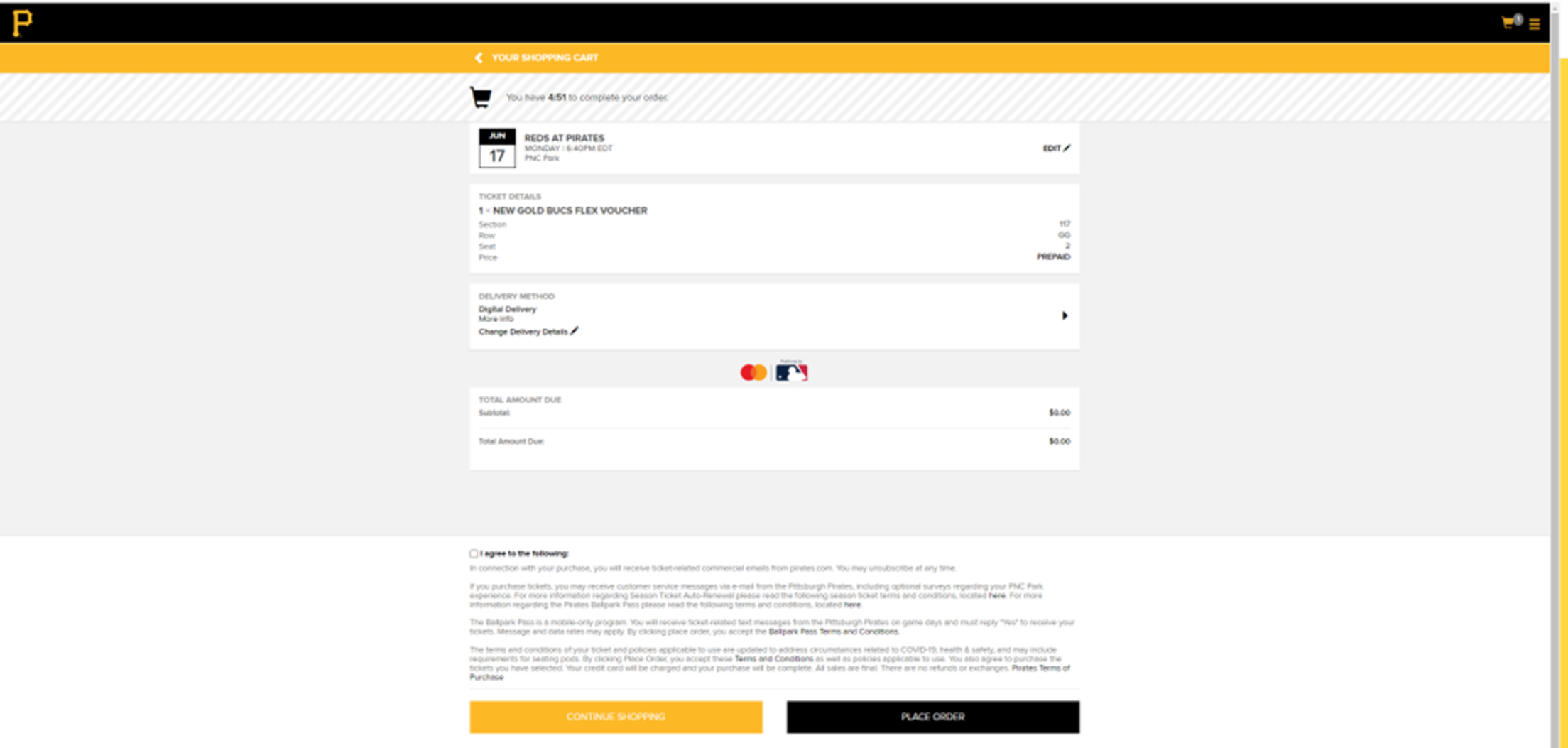
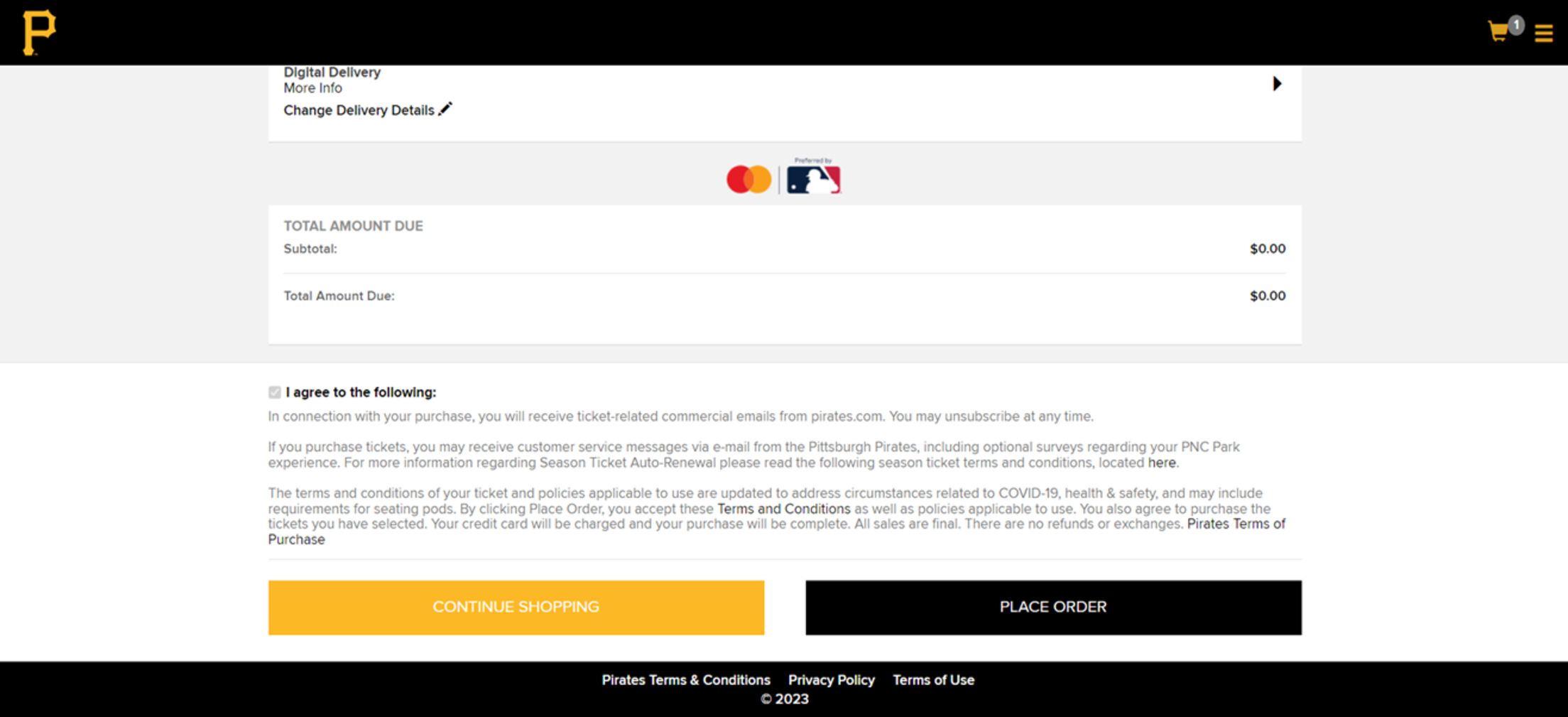
Once you have completed your transaction you will be able to view your inventory by using the MLB Ballpark app.
BUCS FLEX PLAN FAQ
Q: When can I start redeeming my Bucs Flex Plan vouchers?
A: You can redeem your Bucs Flex Plan via your My Pirates Ticket Account for available games starting immediately.
Q: Which games are my Bucs Flex Plan vouchers eligible for?
A: The vouchers in your Bucs Flex Plan are eligible for all Pirates 2025 home games, excluding Opening Day.
Q: How do I redeem my Bucs Flex Plan vouchers for actual tickets?
A: Bucs Flex Plan redemption is done exclusively thorough your My Pirates Ticket account.
Q: After I redeem my Bucs Flex Plan, can I upgrade my seats?
A: Yes, seat upgrades are available via the MLB Ballpark app, two hours prior to game time.
Step 1: Open the MLB Ballpark app
Step 2: Tap the P logo (bottom right) and then the Upgrade icon.
Note: Even if you upgrade your location, you still use your original ticket to enter the ballpark; then use your upgrade screen to access your seat location.
Q: Is there a cutoff to redeem my Bucs Flex Plan for tickets on game days?
A: Your Bucs Flex Plan vouchers can be redeemed any time before that game's first pitch, subject to availability.
Q: Does my Bucs Flex Plan expire?
A: Yes, your Bucs Flex Plan expires on September 21, 2025 at the final home game of the regular season. Use them or lose them!
Q: Is there a limit to the number of Bucs Flex Plans I can redeem per game?
A: No, you can redeem all vouchers for one game as long as seats are available
Q: Can I combine Bucs Flex Plan voucher value and redeem them for premium seats?
A: No, Bucs Flex Plan vouchers can only be redeemed in a 1:1 ratio (one voucher redeemed for one ticket) for the seating category associated with your Bucs Flex Plan purchase.
Q: Can I redeem my Bucs Flex Plan for Special Events?
A: No, your Bucs Flex Plan vouchers are eligible for Pirates home game tickets only.
Q: Do I get the gate giveaway with my Bucs Flex Plan tickets?
A: Your Bucs Flex Plan ticket is eligible for the gate giveaways, while supplies last, and subject to that game day's item stated guidelines (first 20,000 fans, kids 14 & under, etc).
Q: Why do I need an iPhone or Android to use the Bucs Flex Plan?
A: Tickets are mobile only but redemption can be done on the My Pirates Ticket Account.
Q: Which phones support the MLB Ballpark app?
A: The MLB Ballpark app is supported by iPhones and Android phones only. iPhones must be operating on software 11.0 or higher. Android phones must be operating on software 5 or higher.
Q: Can I purchase the Bucs Flex Plan if I don't have an iPhone or Android phone that supports the MLB Ballpark app?
A: Yes, you can purchase and redeem online. In order to use tickets you will need an iPhone or Android that supports the MLB Ballpark app.
Q: Where are my ticket barcodes?
A: Once your voucher is redeemed, your digital game tickets will be immediately available in the Wallet within the MLB Ballpark app. Your ticket will show your section, row and seat along with a barcode. Make sure your ticket account is linked! Click here for a tutorial.
Q: Can I send my tickets to others?
A: Yes, you may forward your tickets to others. Recipients must also have the MLB Ballpark app to access the ticket(s).
Click here to view the Forward Tickets tutorial
Q: Can I redeem my Bucs Flex Plan vouchers for ADA seats?
A. Yes, you will need to toggle the “Yes, show me accessible seating” option when going through the redemption flow.
Q: Can I exchange my Bucs Flex Plan tickets if I'm unable to attend the game?
A: No, Bucs Flex Plan tickets are not eligible for exchanges.
Q: Can I sell my Bucs Flex Plan tickets if I'm unable to attend the game?
A: No, Bucs Flex Plan tickets are not eligible for resale. Resale of tickets is strictly prohibited.
Q: Is the Bucs Flex Plan refundable?
A: No, Bucs Flex Plans are non-refundable. All sales are final.
Q: Can I pick my exact seating location with my Bucs Flex Plan?
A: Yes, when redeeming online you can choose exact seats available as long as locations are available to redemption on your plan.
Q: Can I purchase more than one Bucs Flex Plan?
A: Yes, you may purchase multiple Bucs Flex Plans.

