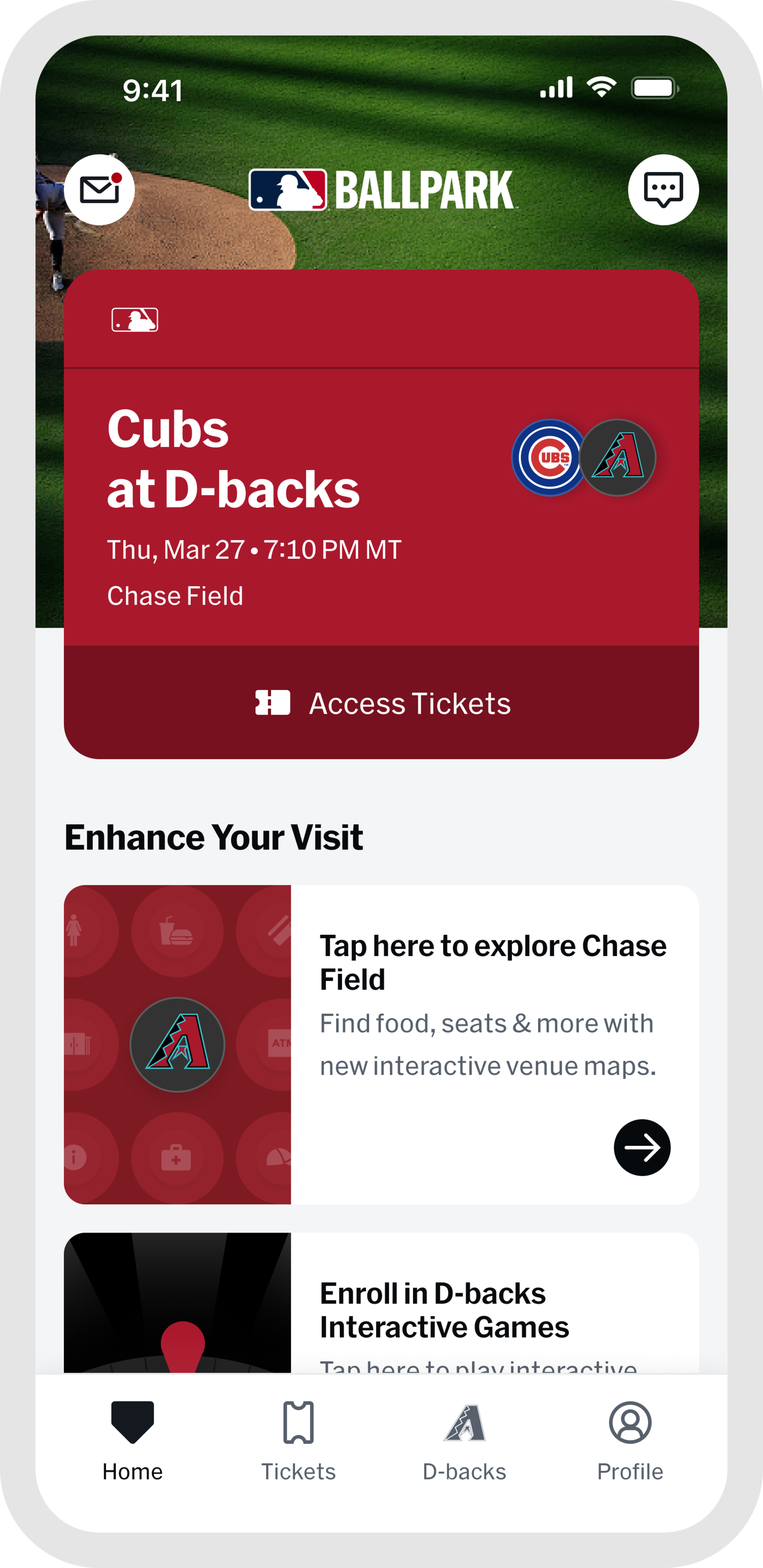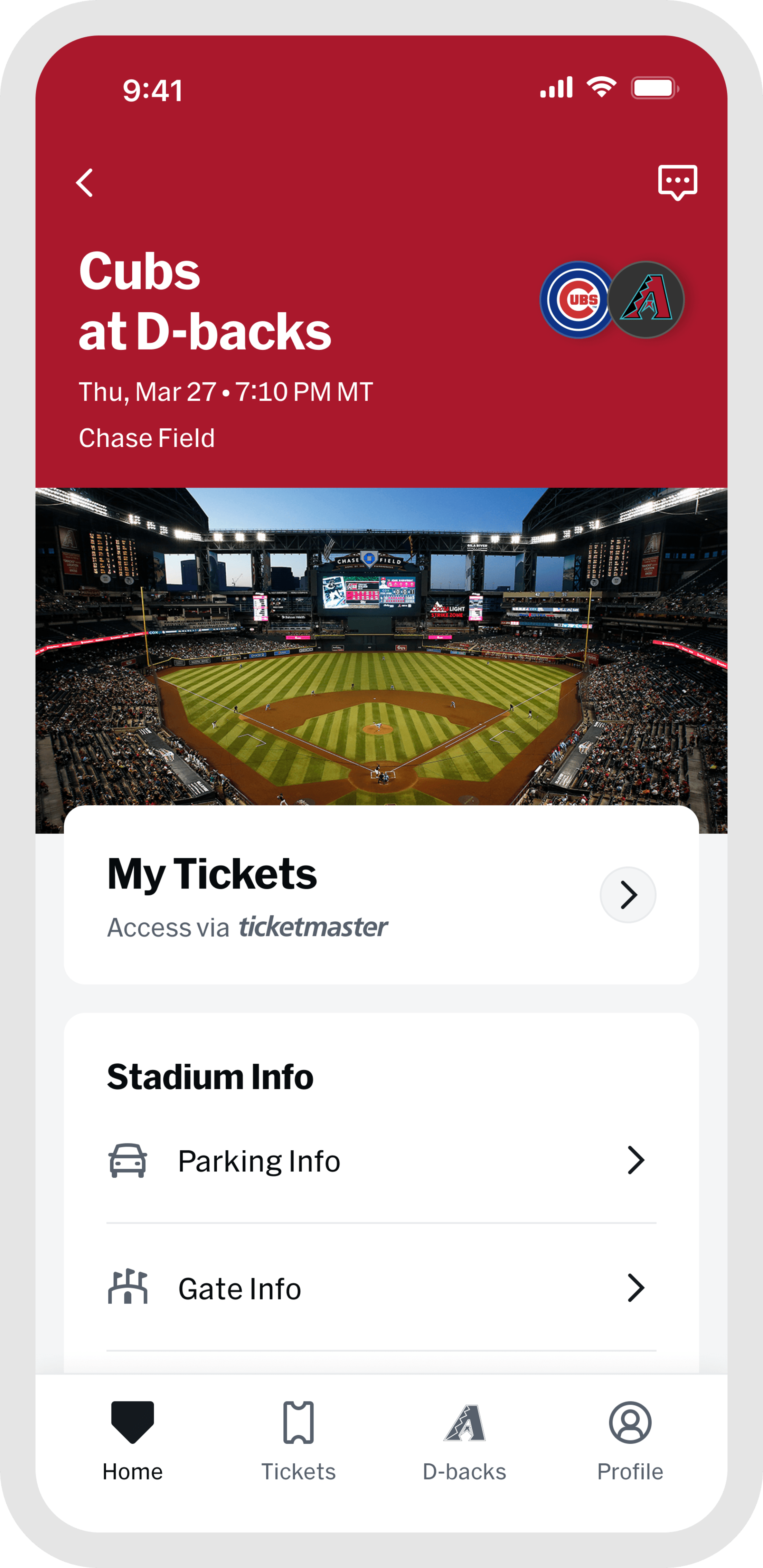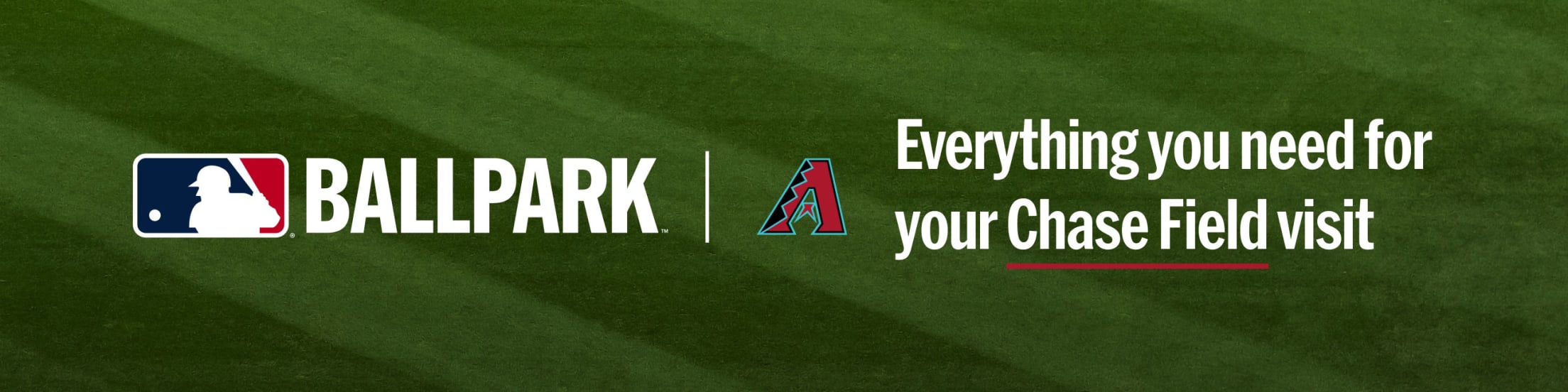
Your Gameday Experience Starts Here
Download the MLB Ballpark App
The MLB Ballpark app serves as an all-in-one mobile companion for fans attending games at Chase Field, enhancing the entire gameday experience. The MLB Ballpark app is a must for the fan who wants to stay informed and connected with their favorite team.
The MLB Ballpark app streamlines your gameday experience by keeping your digital tickets secure and accessible on your smartphone while helping you plan the perfect gameday. Easily manage, organize, and share your tickets with friends or family for smooth ballpark entry. Browse the full season schedule to find games with special promotions, and use detailed ballpark maps to locate your seats, discover the best food spots, and explore all the amenities Chase Field has to offer.
The MLB Ballpark app delivers real-time updates through push notifications about gate openings, weather alerts, concession deals, and other time-sensitive information when users enable push notifications. Designed for both casual attendees and dedicated baseball enthusiasts, it consolidates essential services while adding unique elements to preserve and enhance the live baseball experience.
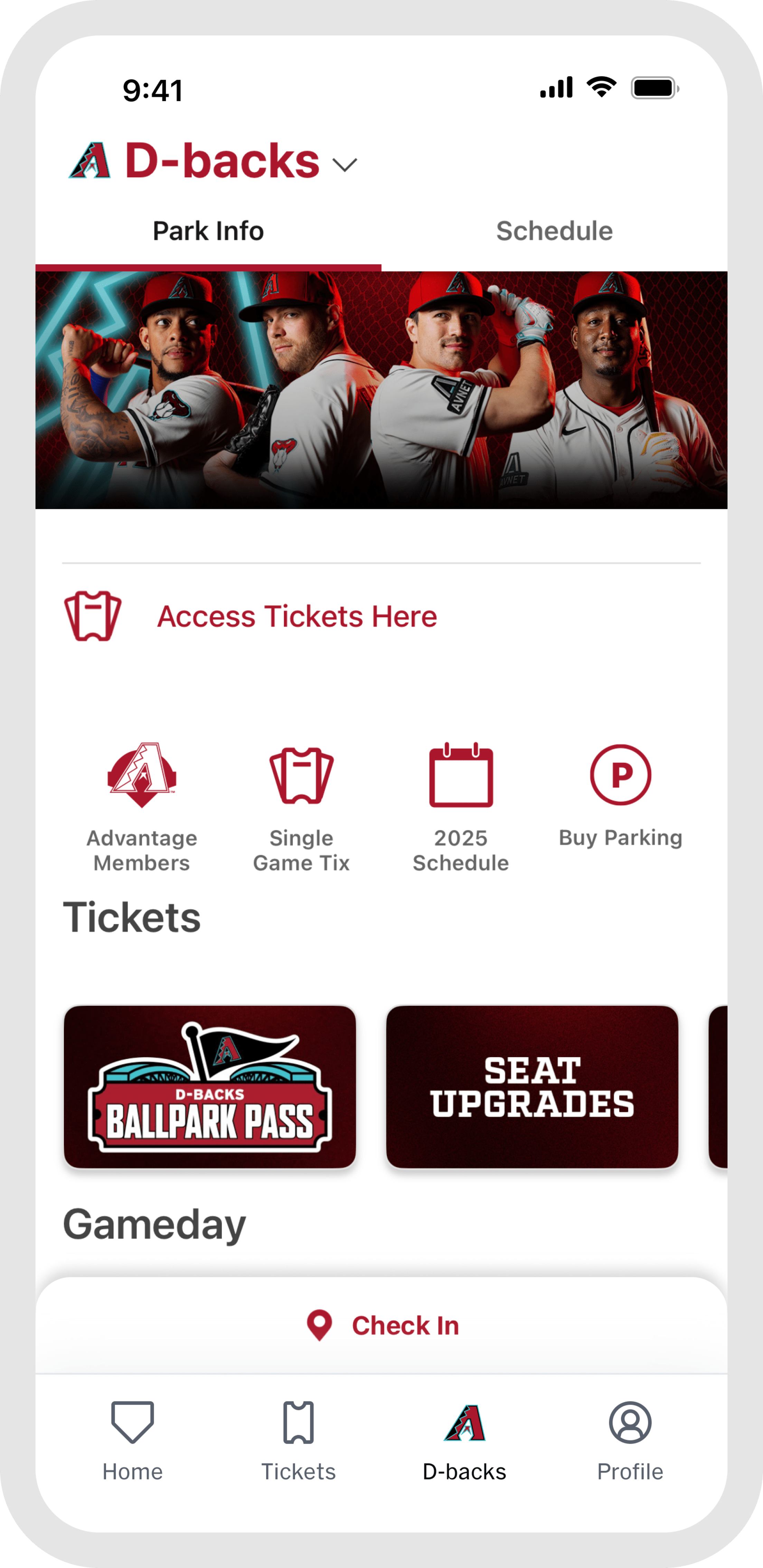
Key Features
- Secure Digital Tickets: Keep your tickets safe with fraud-resistant rotating barcodes stored directly on your smartphone for quick and secure entry.
- Cross-Team Ticket Management: Seamlessly manage tickets for multiple MLB teams in one app.
- Effortless Ticket Sharing: Share individual or group tickets via email, text, or shareable links, with instant transfer confirmations for peace of mind.
- Season Schedule Planning: Explore full team schedules to find games featuring themed events, giveaways, or exclusive discounts.
- Comprehensive Ballpark Info: Access essential details like bag policies, gate opening times, parking information, and more to ensure a hassle-free arrival.
- Fan History Tracking: Relive your baseball memories with a chronological feed of your ballpark visits, complete with game dates, scores, and personal highlights.
App Highlights
Purchasing Tickets
Purchasing tickets through the MLB Ballpark app is simple, secure, and guarantees 100% authentic tickets. Just open the app, tap "Tickets," choose your game, and complete your purchase. Use the interactive seating map to find your ideal spot, and rest assured that our support team is available if you need assistance. Once purchased, your tickets will instantly appear in the app, and you can add them to your Apple Wallet for easy offline access and quick entry at the gate.
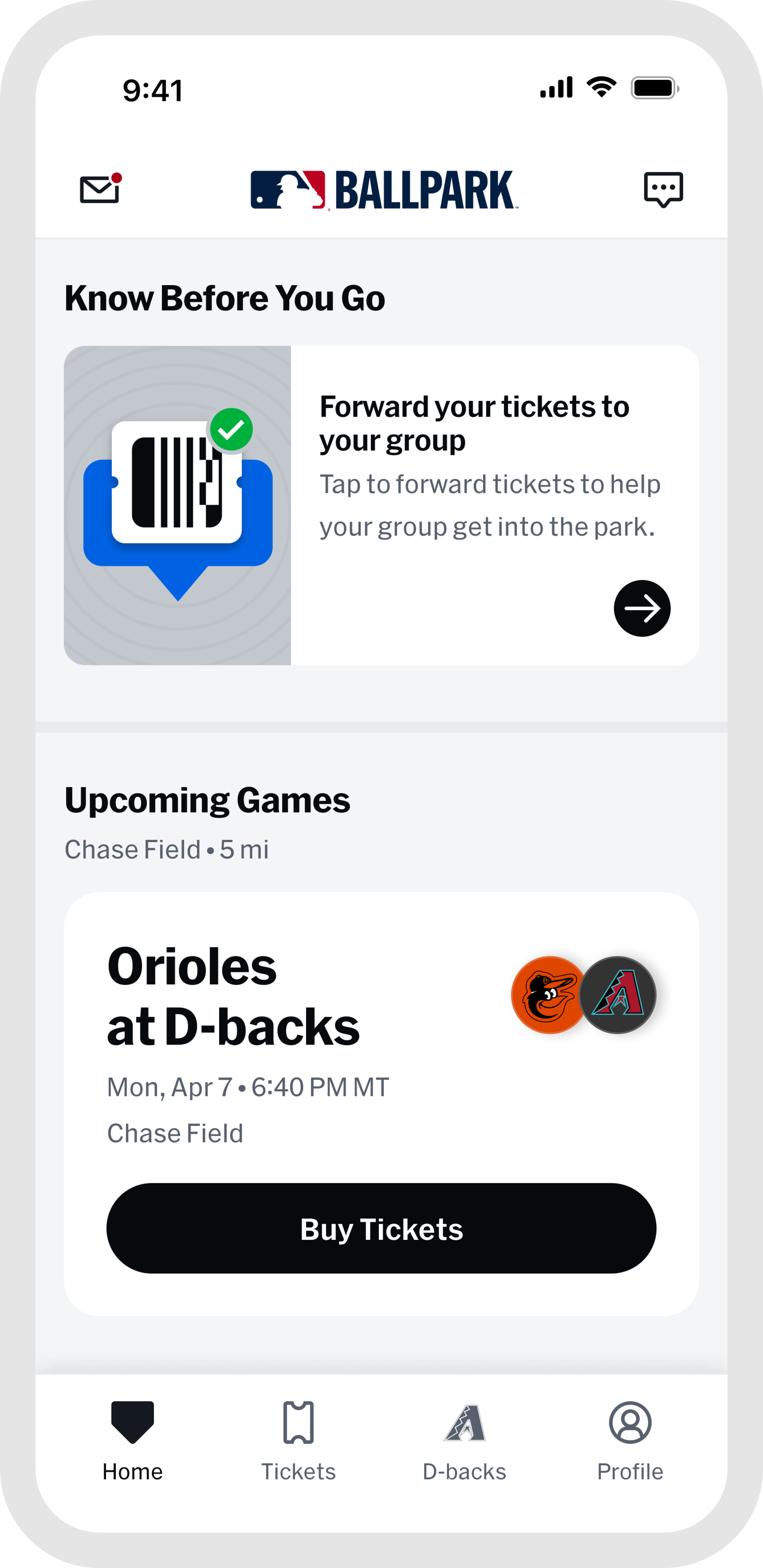
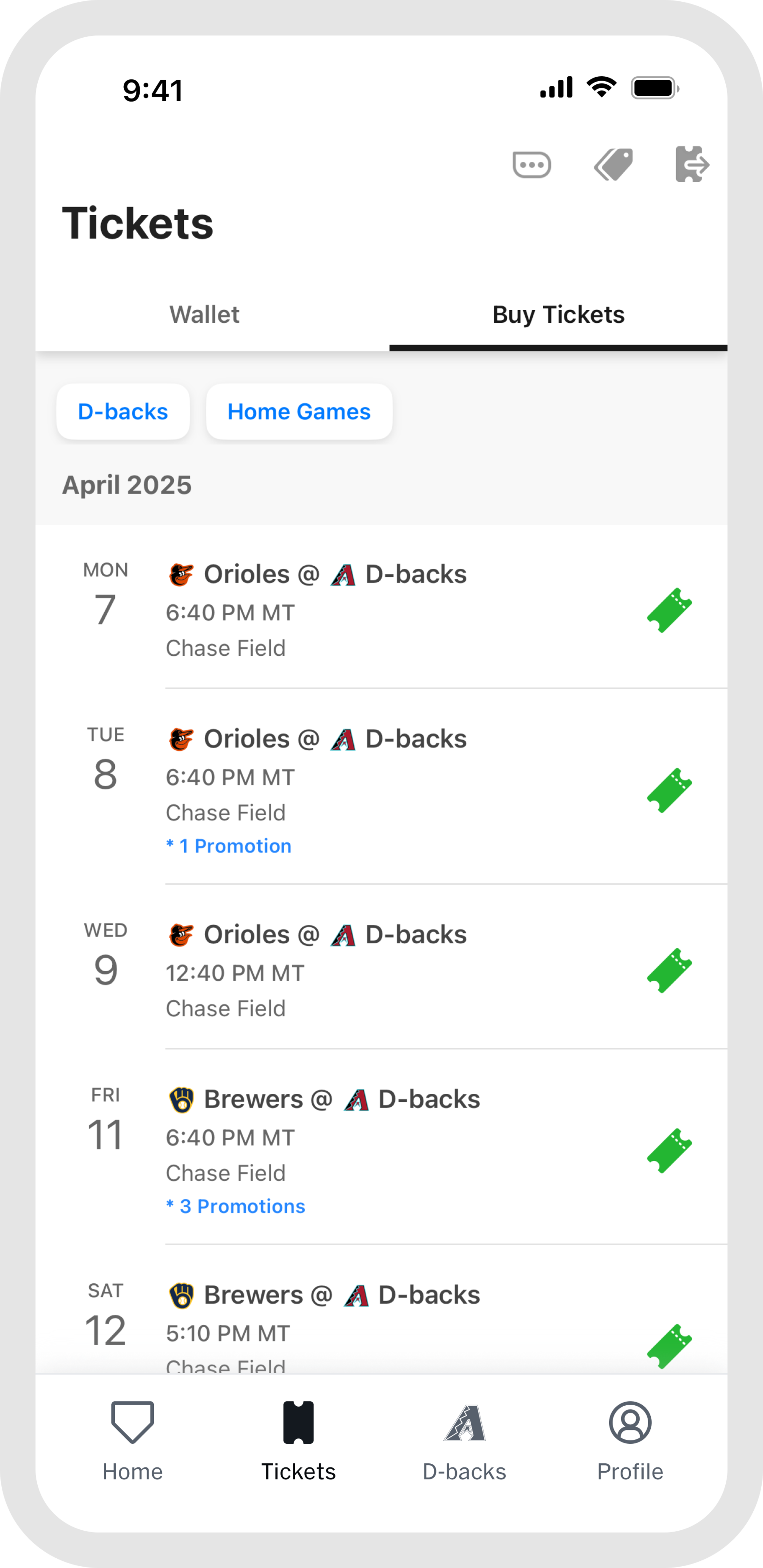
If you purchased tickets using the same email address linked to your MLB Ballpark app account, your tickets will automatically appear in the app; however, you may need to verify your email address to access and manage them.
To verify your email account, tap the "Profile" icon in the bottom bar, and select "MLB Account Emails." From there, you can request a verification email to be sent to the address used for your ticket purchase.
Simply click the "VERIFY EMAIL" link in the email you receive and your tickets will be accessible in both the "Tickets" tab and "Home" tab.
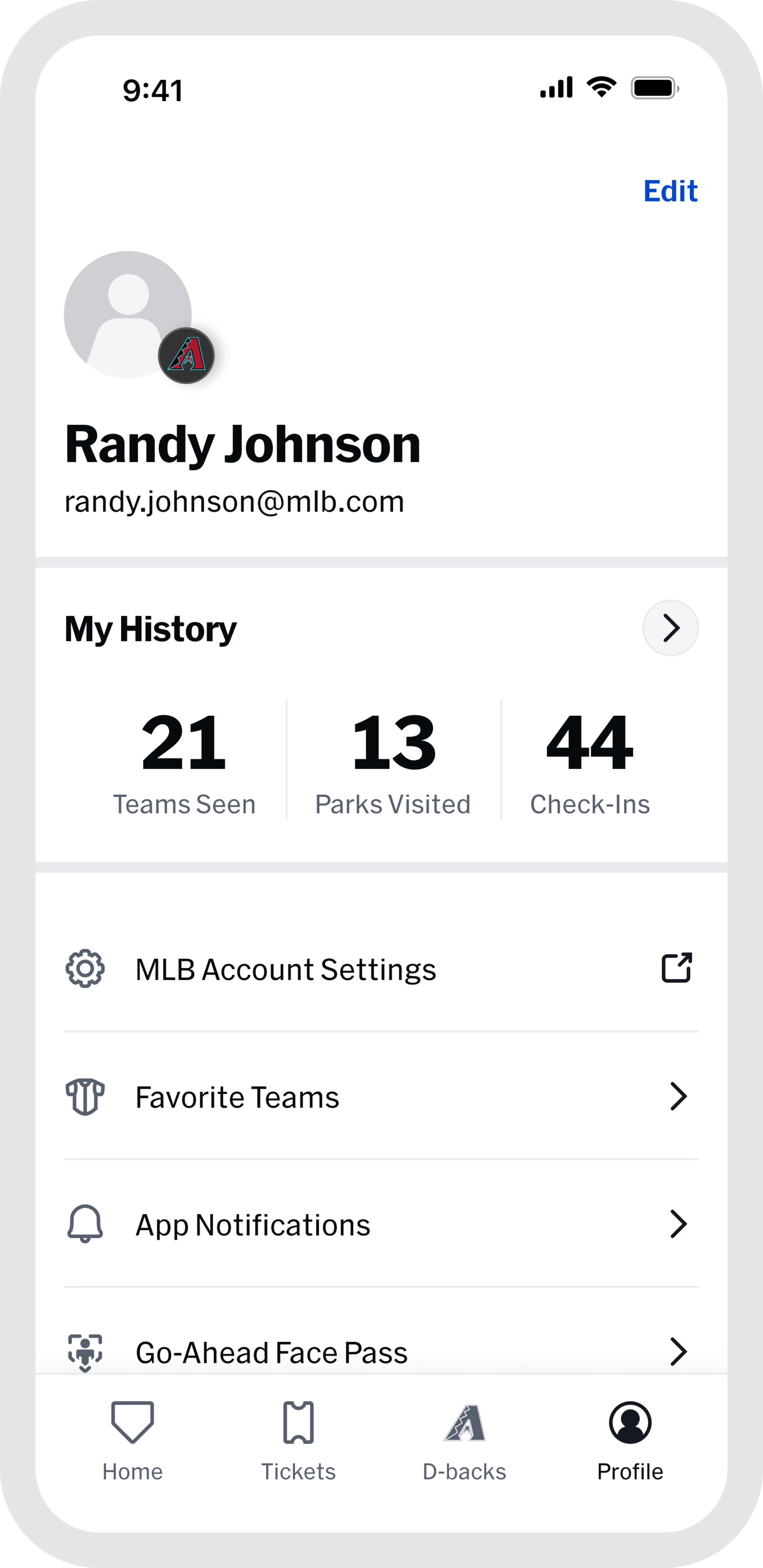
Forward a ticket by navigating to "Wallet" within the "Tickets" tab and selecting the game you're attending. From the list of tickets for that game, tap the forward button and choose which tickets you'd like to send.
If you choose to forward via email, you can enter an email address manually, select a contact from your device's address book, or quickly send tickets to friends you've recently forwarded to by tapping on their email. Your friend will receive a notification letting them know you've sent them mobile tickets.
Don't have someone's email address? No problem! Just select the option to forward via a link and share the tickets through text.
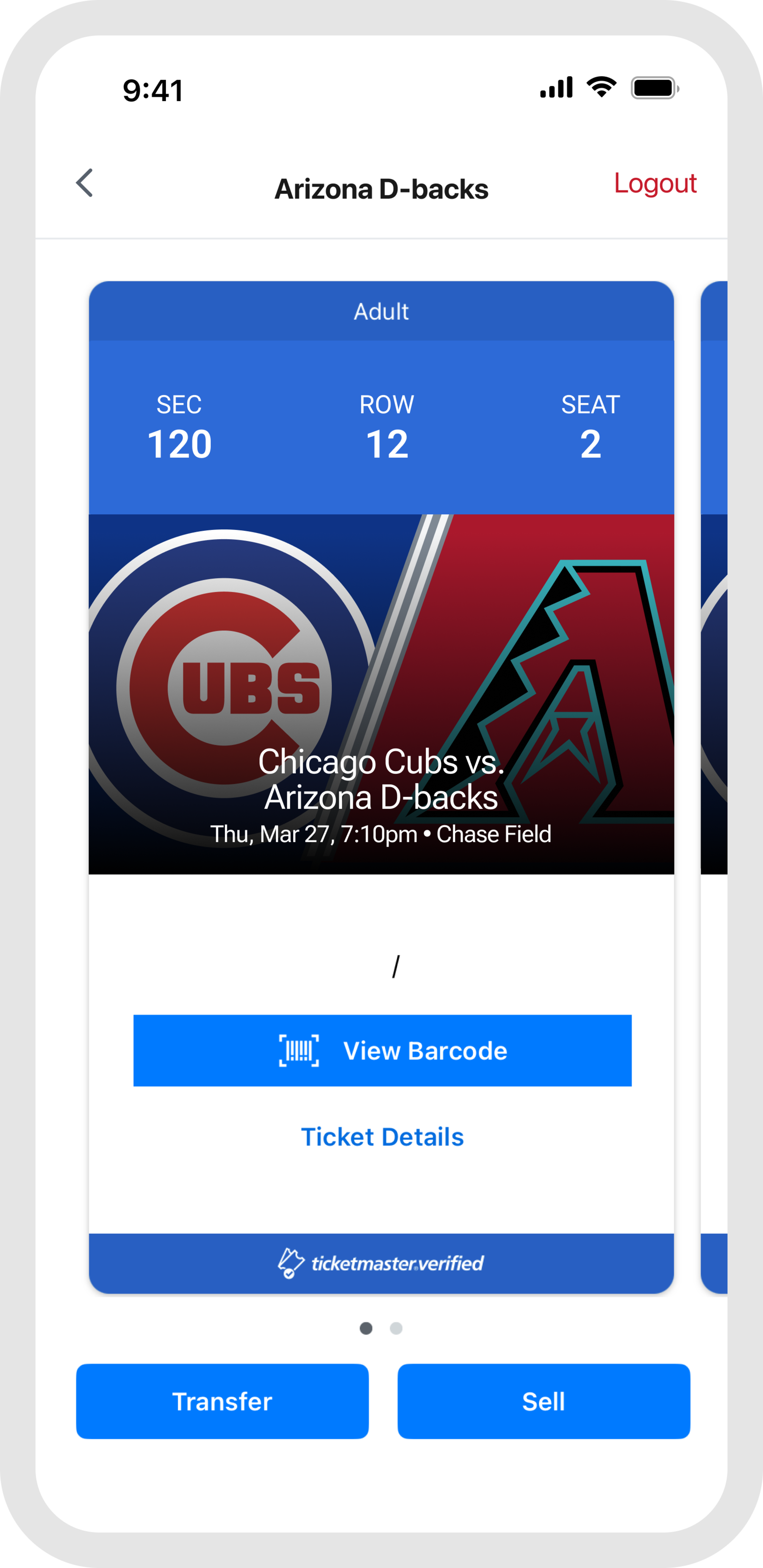
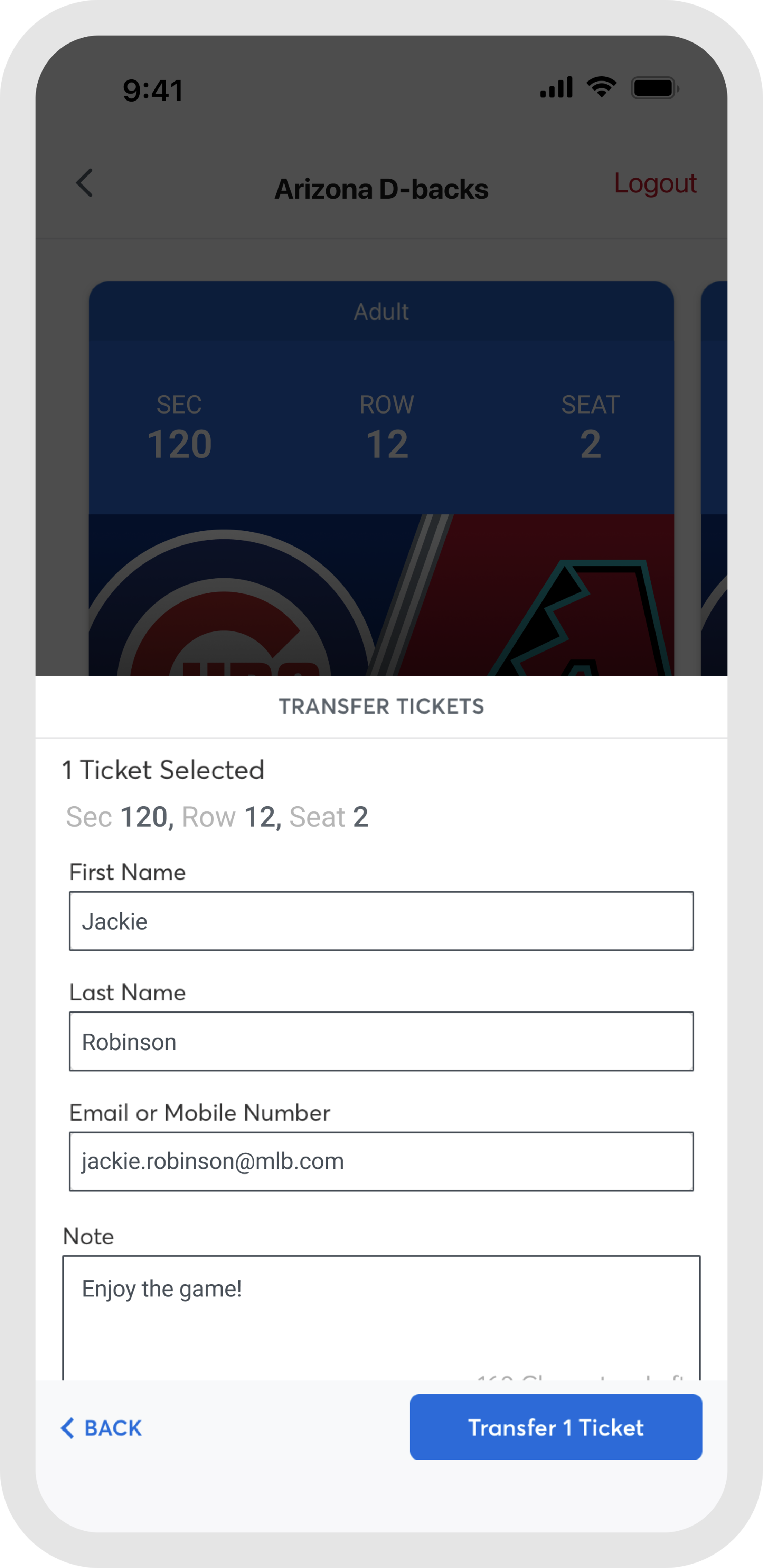
At the Game
Enable location services to unlock venue information, app features, and exclusive check-in offers while at the ballpark. We recommend turning on notifications to stay updated about your tickets, important ballpark information, and special promotions.
Once you arrive, the "Home" and "D-backs" tabs become your go-to resource for venue details and features that enhance your gameday experience. Capture and preserve your ballpark memories by tapping "My History" within the "Profile" tab.