September Ballpark Pass

HERE'S HOW IT WORKS:
- Purchase up to six (6) passes by clicking the "Buy Now" button.
- Download the MLB Ballpark app to your mobile device from the Apple or Android app store.
- On August 31st, register your passes on the MLB Ballpark app for iPhone or Android to get access to your tickets.
- 6 hours before each game, we'll text you with your ticket locations for the upcoming game.
- Accept your tickets in the app, scan in with your tickets, and enjoy the game!
- To sit with family or friends at the games, be sure to purchase all your passes from one account!
Games Included
Download Your Tickets
Register your Ballpark Pass in the MLB Ballpark app. Follow these instructions to register your pass. Please note: On August 31st you will be able to register for your ticket assignment notification.
STEP 1: Download the MLB Ballpark app
Download the MLB Ballpark app on your mobile device from the iPhone or Android app store. Create or log in to your MLB account using the email address you used to purchase. If you already have the app be sure you have the latest version, and continue to update the app throughout the season.
STEP 2: Link your Astros Ticket Account
Link your MLB account to your Astros Ticket account to access your mobile tickets:
- Open the MLB Ballpark app on your mobile device
- Tap Tickets at the top of the Astros section
- Scroll down and tap Manage Ticket Accounts
- Tap Add Accounts
- Enter the email address you used to purchase your Astros Ballpark Pass to link your account
STEP 3: Register for Ticket Assignment Notifications
Provide your mobile number to receive text message alerts about your Ballpark Pass tickets:
- Tap Ballpark at the top of the Astros section in the MLB Ballpark app
- Scroll down and tap Ballpark Pass 2018 under the Minute Maid Park header
- Enter your mobile phone number to register
- If you receive a confirmation text from 458-78, reply YES to ensure you get notifications about your seat locations
You will receive mobile tickets for all games included with your Astros Ballpark Pass. Use these to scan and enter Minute Maid Park on game day. To access your mobile tickets:
- Go back into the Tickets tab in the MLB Ballpark app
- Scroll down to Next Home Games and tap the game you're attending
- Tap on a ticket line to access your ticket that will be scanned to enter the game
Additional FAQs
Q: Which phones are supported?
A: The pass is supported by iPhones and Android phones. The MLB Ballpark app must also be downloaded for use of the Pass.
Q: Can I use an iPod touch?
A: No, we only support iPhones and Android phones, not iPods.
Q: Why do I need to use an iPhone or Android phone?
A: The Astros Ballpark Pass is a mobile-only program. There are no printed tickets. Admission to Minute Maid Park and seat assignments will be managed through the app.
Q: Can I purchase the Astros Ballpark Pass if I don't have an iPhone or Android phone?
A: Not at this time. You will be unable to enter Minute Maid Park.
Q: Are Astros Ballpark Pass tickets refundable?
A: We're sorry, all Astros Ballpark Pass purchases are non-refundable.
Q: Which games are included with my Astros Ballpark Pass?A: Your Astros Ballpark Pass includes tickets to Monday through Wednesday home games during the month of September (September 3-5, 17-19).
Entering Minute Maid Park
Q: How do I get into Minute Maid Park with my Astros Ballpark Pass?
A: Your ticket for all games can be found in the MLB Ballpark app. Download the MLB Ballpark app and select "Astros Ballpark Pass" on the tickets section of the app. Login with the email address you used to purchase the Pass and your mobile phone number. This will provide you with a digital barcode that you can use to scan for admission into Minute Maid Park.
Q: Am I allowed to enter Minute Maid Park before I receive my seat location for that game?
A: Yes! Your barcode will allow you access into Minute Maid Park, even before your seat location for that game is assigned.
Q: How does my guest scan in?
A: All barcodes will be on one device inside the MLB Ballpark app. If you have a group of two, for example, both barcodes can be scanned from one device. You and your guest will need to arrive at Minute Maid Park together.
Q: Am I guaranteed a seat for all games with the Astros Ballpark Pass?
A: Purchasers will not be guaranteed a seat for all included game. Purchasers will receive their seat assignments in the Bullpen, Mezzanine, Field Box, View Deck or Standing Room Only, no later than 6 hours before each game.
Q: What if I lose the text message with my pass?
A: If you can't access your Astros Ballpark Pass via text message, simply access the MLB Ballpark app and select "Astros Ballpark Pass" on the section of the app.
Exchange Passes
Q: Can I sell my pass for games that I do not attend?
A: No, passes are non-transferable.
Q: Can I share my pass with someone else?
A: Passes cannot be shared. Admission to Minute Maid Park and seat assignments will be managed through the MLB Ballpark app on your mobile device.
NEED ADDITIONAL HELP?
Email your questions to listen@expapp.com at any time to receive a timely support response.