Download the latest version of the MLB Ballpark app
Ensure your tickets to the upcoming game are on your MLB Ballpark app account.
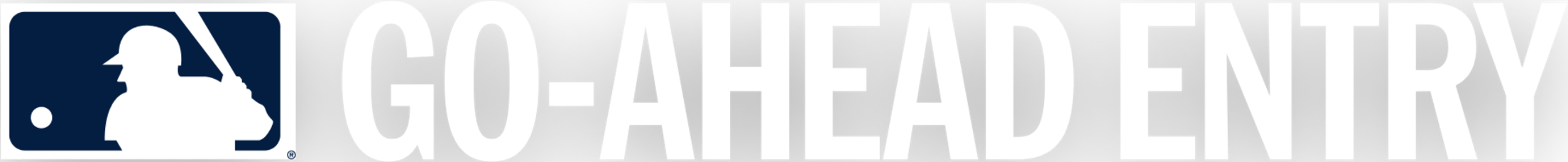
A new free-flow facial authentication technology, resulting in a fast, hands-free, eyes-up entry into the ballpark for fans.
Go-Ahead Entry technology uses a camera that will authenticate fans, automatically scanning tickets once identified. Fans can register using the MLB Ballpark app and enjoy the ultimate hands-free, free-flow experience entering the ballpark. Fans must be 18 years of age or older to opt-in, please see Terms of Use and Privacy Policy for more information.
Participating gates at Citizens Bank Park:
- First Base Gate
- Third Base Gate
- Left Field Gate
Scan to Register Now

How It Works

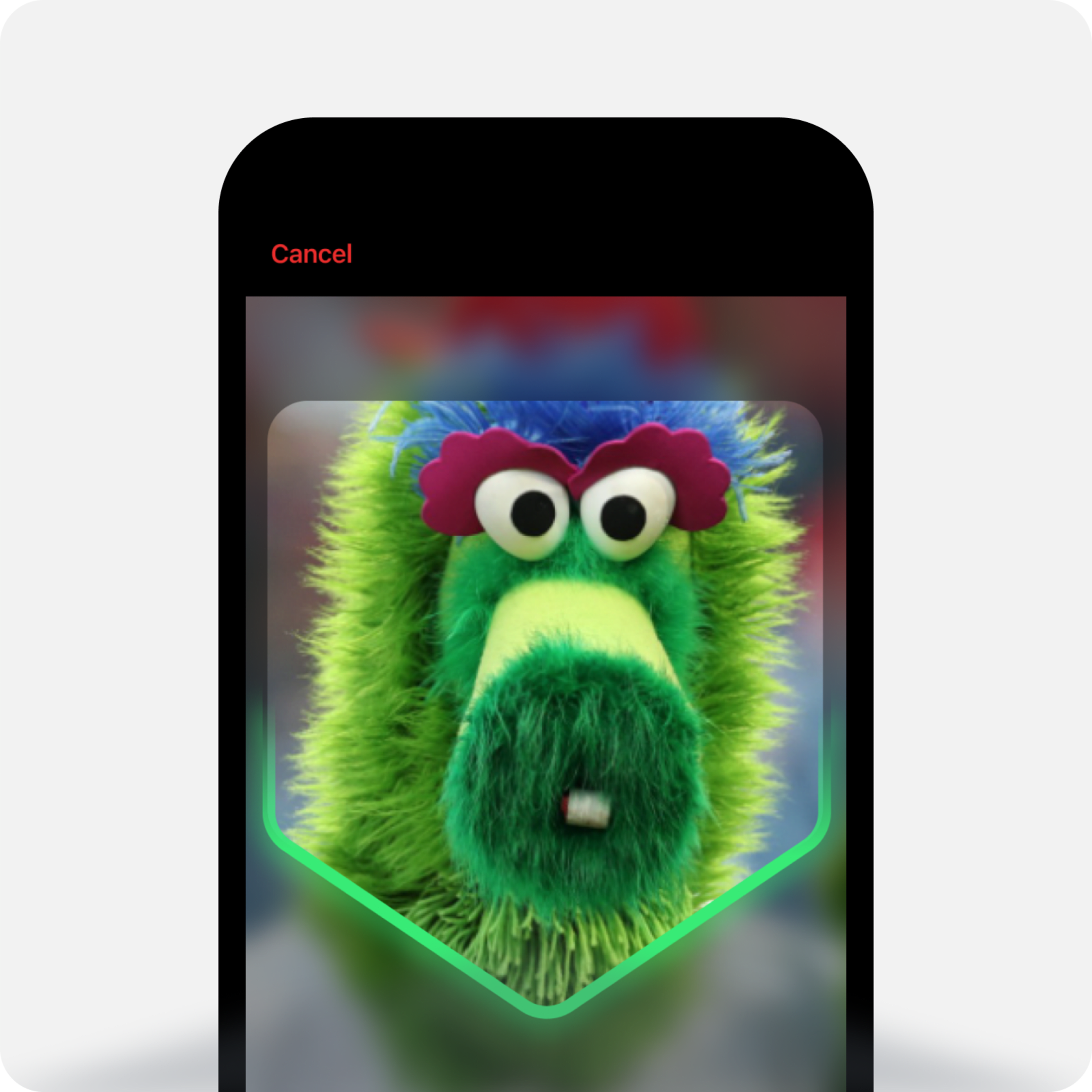
Capture a selfie to enroll in Go-Ahead Entry
Enroll once to use Go-Ahead Entry at any participating ballpark.

Head to a designated Go-Ahead Entry lane
Proceed through the Go-Ahead Entry lane to enter hands-free, no need to stop or get your phone out.

Experience hands-free entry into the ballpark
All ticketed individuals in your group will be scanned by the Go-Ahead cameras and your tickets will be validated for entry.
How to Register
How to Use Go-Ahead Entry
Make sure your digital tickets are in your Ballpark app account
When your face is authenticated, digital tickets to that day’s game will be automatically scanned and you can walk right into the ballpark.
Gather your entire group before entering the Go-Ahead Entry lane
If a member of your group is not with you, is ineligible, and/or does not wish to participate in Go-Ahead Entry, we recommend forwarding out that ticket and ensure it is accepted by that member before entering the Go-Ahead Entry lane.
Lead your group through the experience
It is recommended to have the person enrolled at the front of the group to allow for everyone to keep moving forward once the ticket holder is authenticated.
Keep your face visible as you enter
Ensure that at least two of the main features of your face (eyes, nose, mouth) are visible as you walk through the lane.
Continue walking through the Go-Ahead Entry lane
The camera can capture you at walking speed, there’s no need to stop unless one of the attendants asks you to wait.

Frequently Asked Questions
What is MLB Go-Ahead Entry?
Go-Ahead Entry refers to free-flow facial authentication-based technology, resulting in fast, hands-free entry into the park. The benefit of this technology is that you can experience entering the ballpark without presenting your ticket on your device. The latest in technology allows a fan to breeze through the lane while a facial authentication camera identifies you as a registered user and validates your ticket(s).
Who can enroll in MLB Go-Ahead Entry?
Enrollment is completely voluntary and is available to anyone 18 years of age or older with a MLB Ballpark account. Registration is available only through the MLB Ballpark app. Individuals under 18 may only enter through the Go-Ahead Experience with their registered parent or legal guardian who is consenting on their behalf.
How can I enroll in MLB Go-Ahead Entry?
The registration process starts with the MLB Ballpark app where you will register for the program. Once registered you can enter via the Go-Ahead entry lanes at the applicable participating ballpark(s). A ticket for the event is required for entry. Enroll in MLB Go-Ahead Entry »
What will I need to agree to?
All ticketed guests using Go-Ahead Entry, including guests in your party entering with you, will need to have their faces scanned and consent and agree to MLB's Terms of Use and Privacy Policy in order to participate.
What data will be collected?
In accordance with MLB's Privacy Policy, Go-Ahead cameras enabled by our service provider will capture your biometric data to create a unique numerical token associated with you. The footage, including any facial scans, will be deleted shortly thereafter. The unique numerical token will be retained and associated with your MLB account.
When can I register for MLB Go-Ahead Entry?
Registration can be completed at any time prior to entry. To ensure the fastest possible entry, we recommend registering in advance of arriving at the ballpark.
Once enrolled, are there any other actions I need to take prior to using the MLB Go-Ahead Entry?
No, once enrolled in MLB Go-Ahead Entry, there is no other action required for sign-up. Enrollment into the program does not guarantee entry into an event. All individuals in your party must be ticketed guests to enter.
What if I want to remove myself from MLB Go-Ahead Entry?
This program is completely voluntary. If you'd like to unregister, you can do so by navigating to your MLB account profile in the Ballpark app, selecting the “MLB Go-Ahead ID” link, and following the steps to un-enroll in Go-Ahead Entry.
Will my family and guests need to opt-in in order to attend a game?
When you arrive at the ballpark and you proceed through the Go-Ahead Entry lane, all individuals will be scanned by the facial authentication cameras for entry. Your family and guests will enter Go-Ahead Entry with you to enter the park if the tickets are on your MLB Ballpark app account. If you have guests that will be arriving at a different time or who do not wish to have their faces scanned, we recommend you forward their ticket ahead of entry. After receiving the ticket, they will have the opportunity to opt-in to the experience or can choose to enter at any standard entry lane.
What if my entire party is not present when I enter the lane?
You can forward your tickets to your guests using the MLB Ballpark app. If you choose not to forward your tickets and they are on your MLB Ballpark app account and your entire party is not present, you can use any standard entry gate.
What if my guests don't want to participate in Go-Ahead Entry?
In the event that your guest is not interested in participating, you can forward the ticket to your guest from the MLB Ballpark app. Your guest can enter through any standard entry gate by scanning their ticket from the MLB Ballpark app. If they haven't already, your guest will need to download the MLB Ballpark app and create an MLB account in order to access and use the forwarded ticket(s).
What if my group includes children under the age of 18?
If you are enrolled in MLB Go-Ahead Entry, your own child(ren) or ward(s) can enter the game with you as part of your ticketed group. If there are any minor children in your group and you are not their parent or legal guardian, your party will need to enter through any standard entry gate, scanning their tickets from the MLB Ballpark app.
Will I need to show my ticket(s)?
You will not need to show your ticket(s) at entry, but be sure you can access your ticket(s) in the MLB Ballpark app for entry into other areas or to use any value loaded onto your ticket(s). You will need to show your ticket(s) in the Ballpark app to access your seat(s).
What if I'm wearing a face mask, hat, glasses, or have facial hair?
Face masks, hats, glasses, colored contacts, head scarves, or facial hair should not affect the scanner. The vast majority of sunglasses, face paint schemes, and sequins will also not impact the scanner.
What happens if my face is not matched at the Go-Ahead Entry lane?
If we are unable to match your face at the entry lane, we'll have the ability to scan your ticket directly from the MLB Ballpark app.
How is the information that MLB collects secure?
The security, integrity, and confidentiality of your information are extremely important to us. We have implemented technical, administrative, and physical security measures designed to protect fan information from unauthorized access, disclosure, use, and modification that follow or exceed industry standards for security. We regularly review our security procedures and evaluate applicable new technology to keep our methods up to date.
Will Go-Ahead Entry be available at other Ballparks?
The Go-Ahead Entry experience will be available at select Major League ballpark locations. Once registered, you will see a Go-Ahead Entry badge on their ticket in the Ballpark app for any participating MLB ballpark where Go-Ahead Entry is supported.
Where do I enter Citizens Bank Park to use Go-Ahead Entry?
Go-Ahead Entry is available at First Base, Third Base, and Left Field Gate.
Who can I contact if I am having issues with enrolling in MLB Go-Ahead Entry?
Contact: Ticket Services - (215) 463-1000 or tickets@phillies.com


