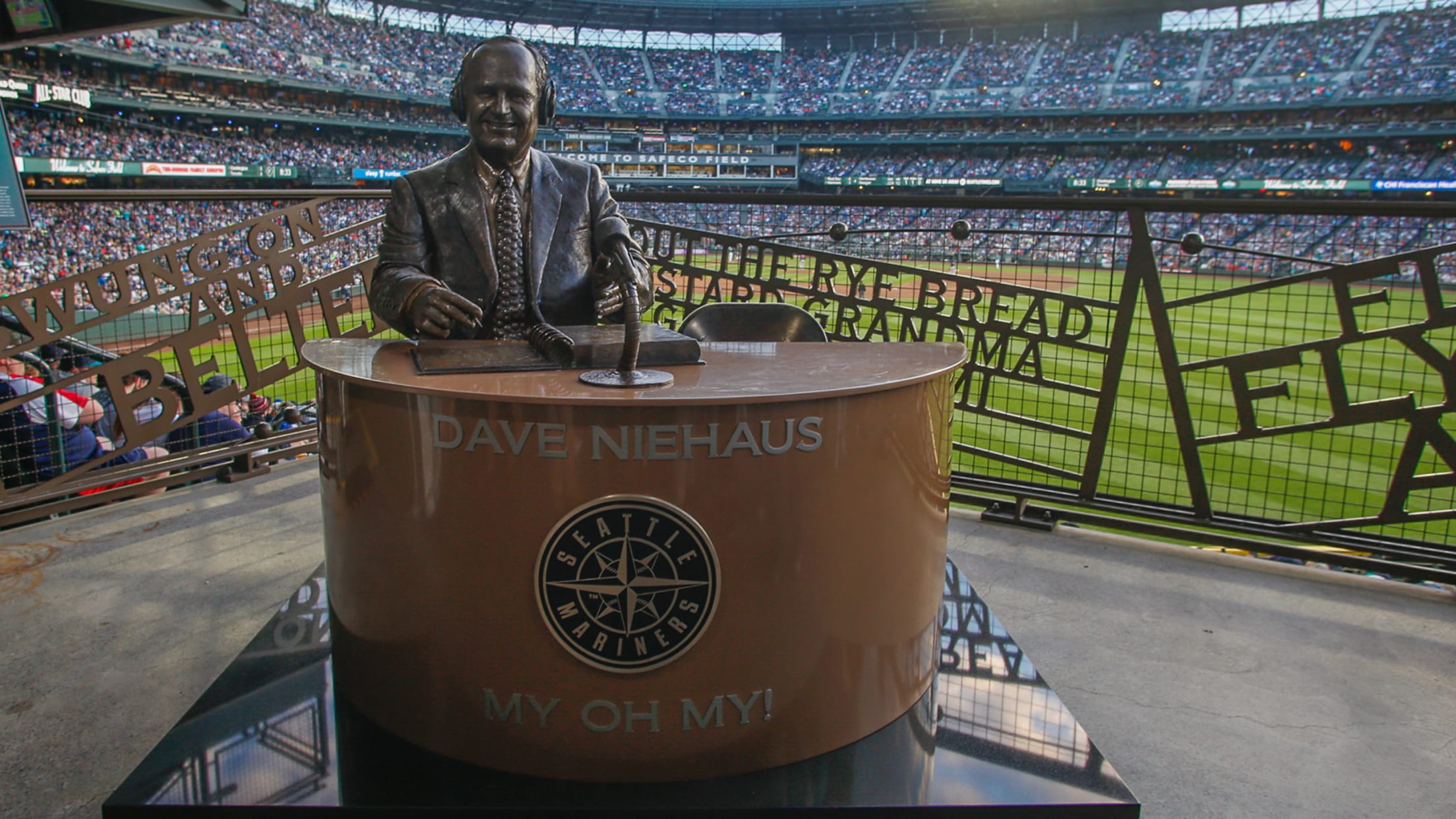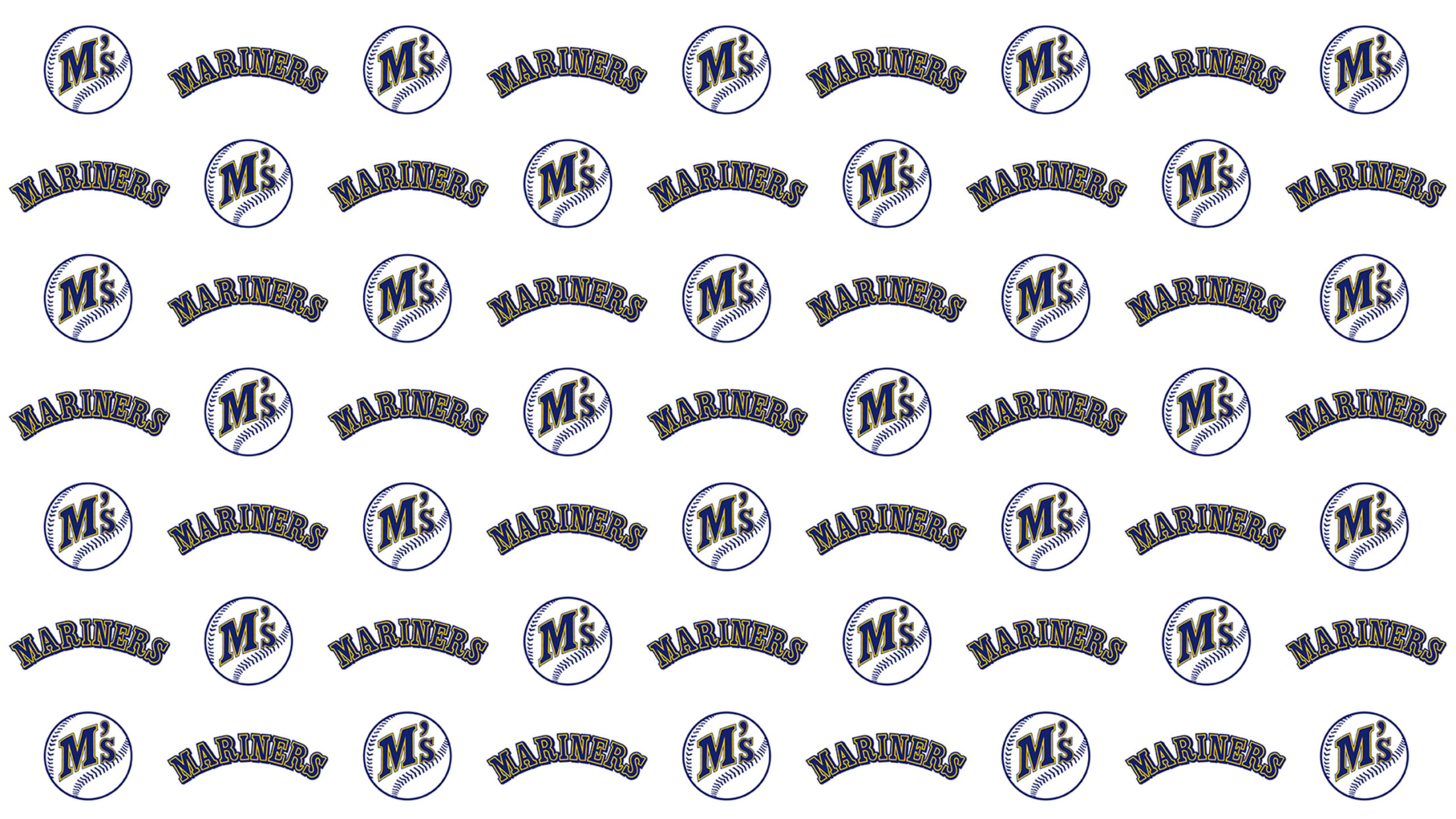Virtual Backgrounds
Add your own background to Zoom
- Log into Zoom on either your desktop program or on the web.
- Go to Settings, Virtual Backgrounds, and select + to add your own custom background.
Add your own background to Microsoft Teams
- Log into Microsoft Teams on either your desktop or on the web.
- While setting up your video & audio before your call, select Background Filters below your video.
- Select “+ Add new” to add your own custom background.