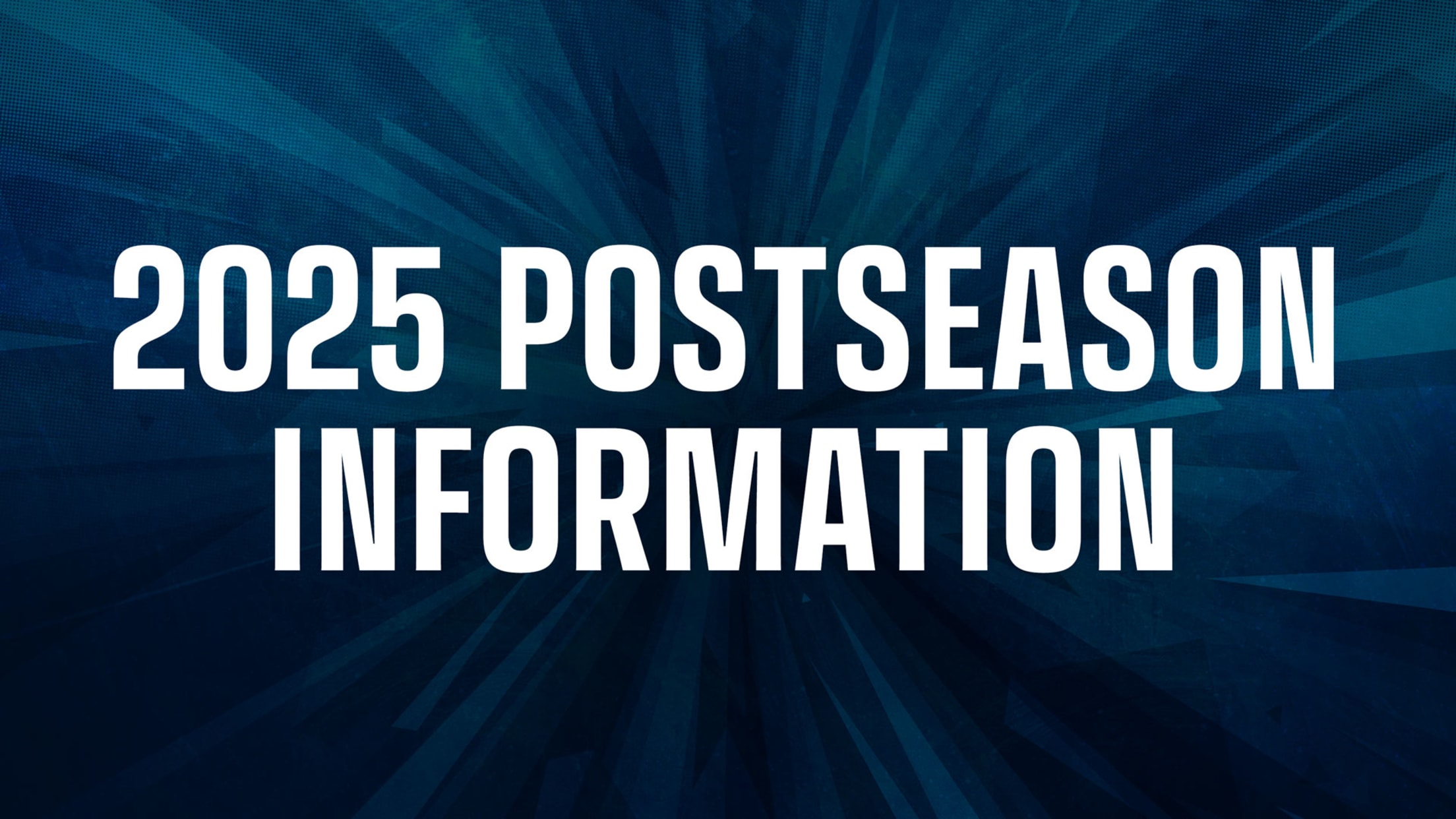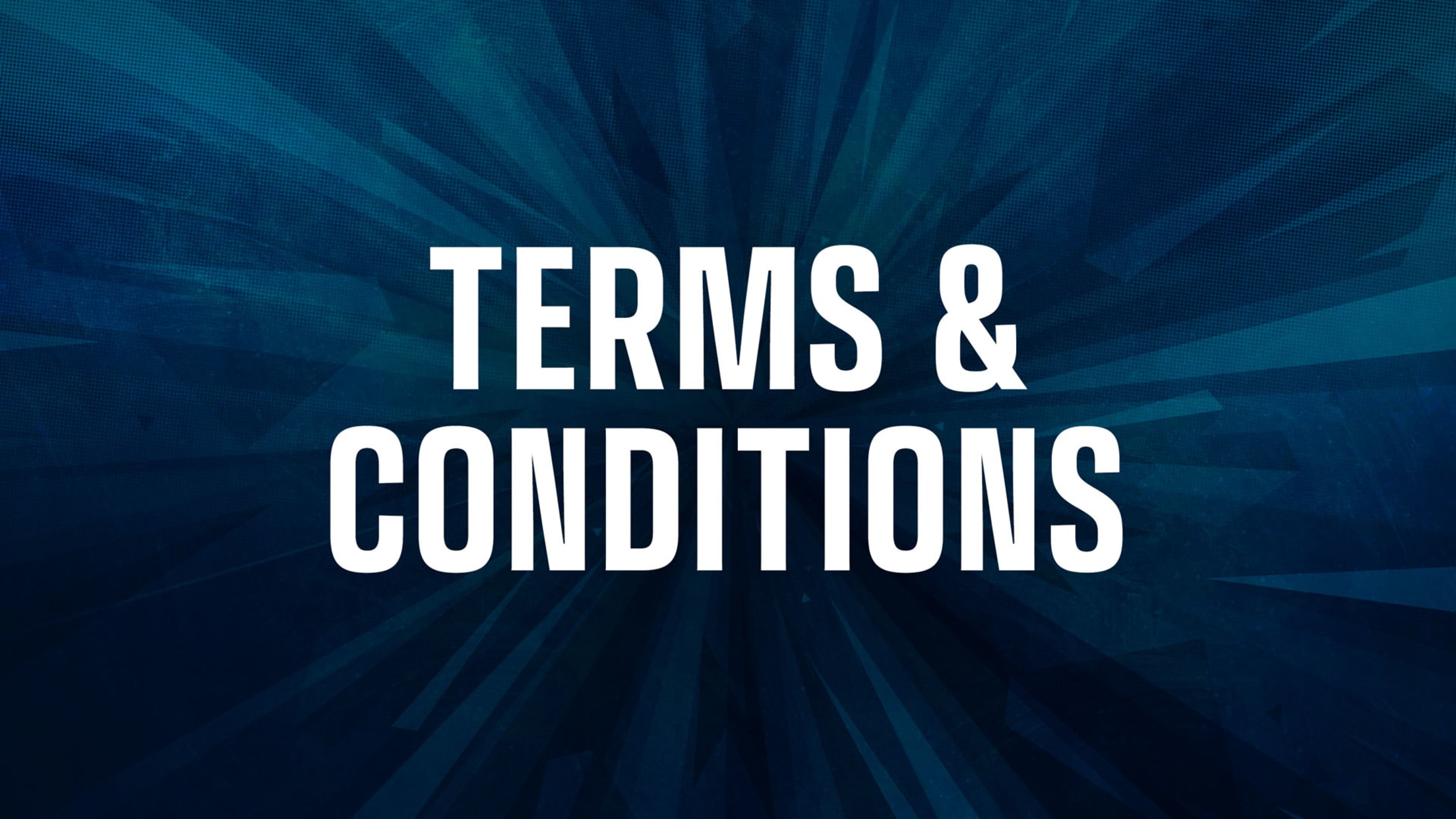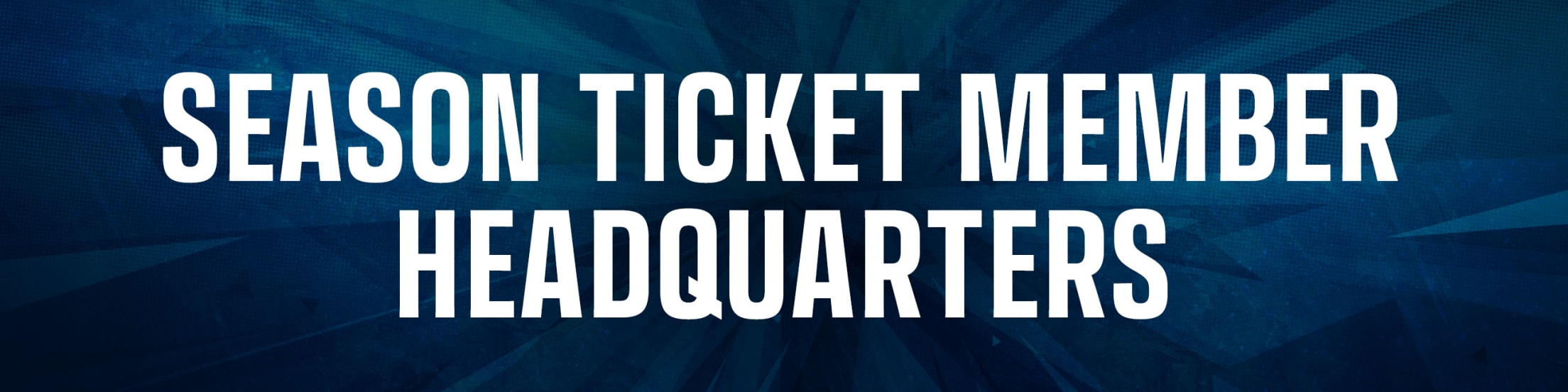
Welcome to your Season Ticket Membership Headquarters! Thank you for being a valued part of the Mariners family. If you have any questions that aren't answered here, your Mariners Account Representative is always ready to help.
Not a Mariners Season Ticket member? Check out our membership options!