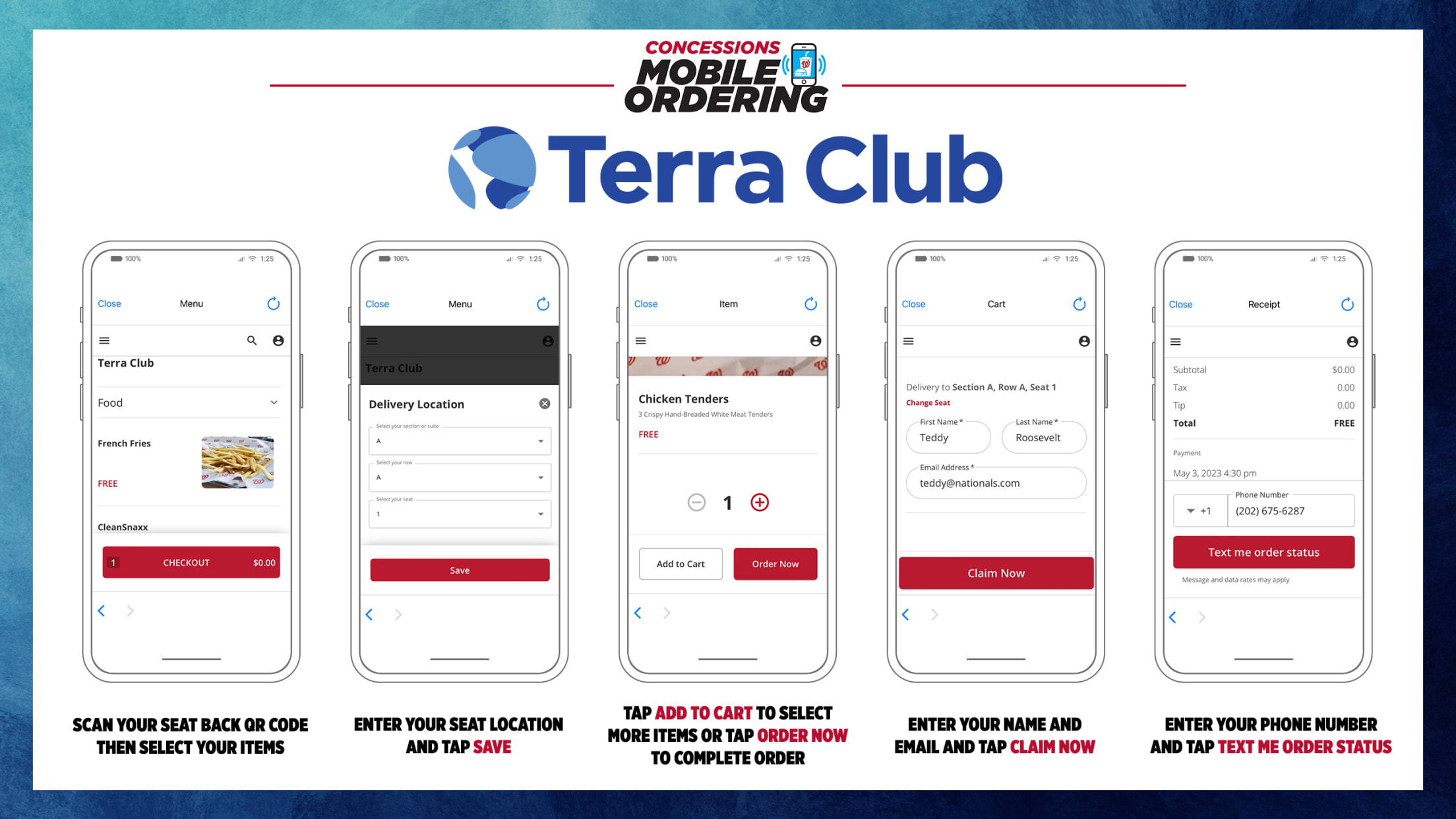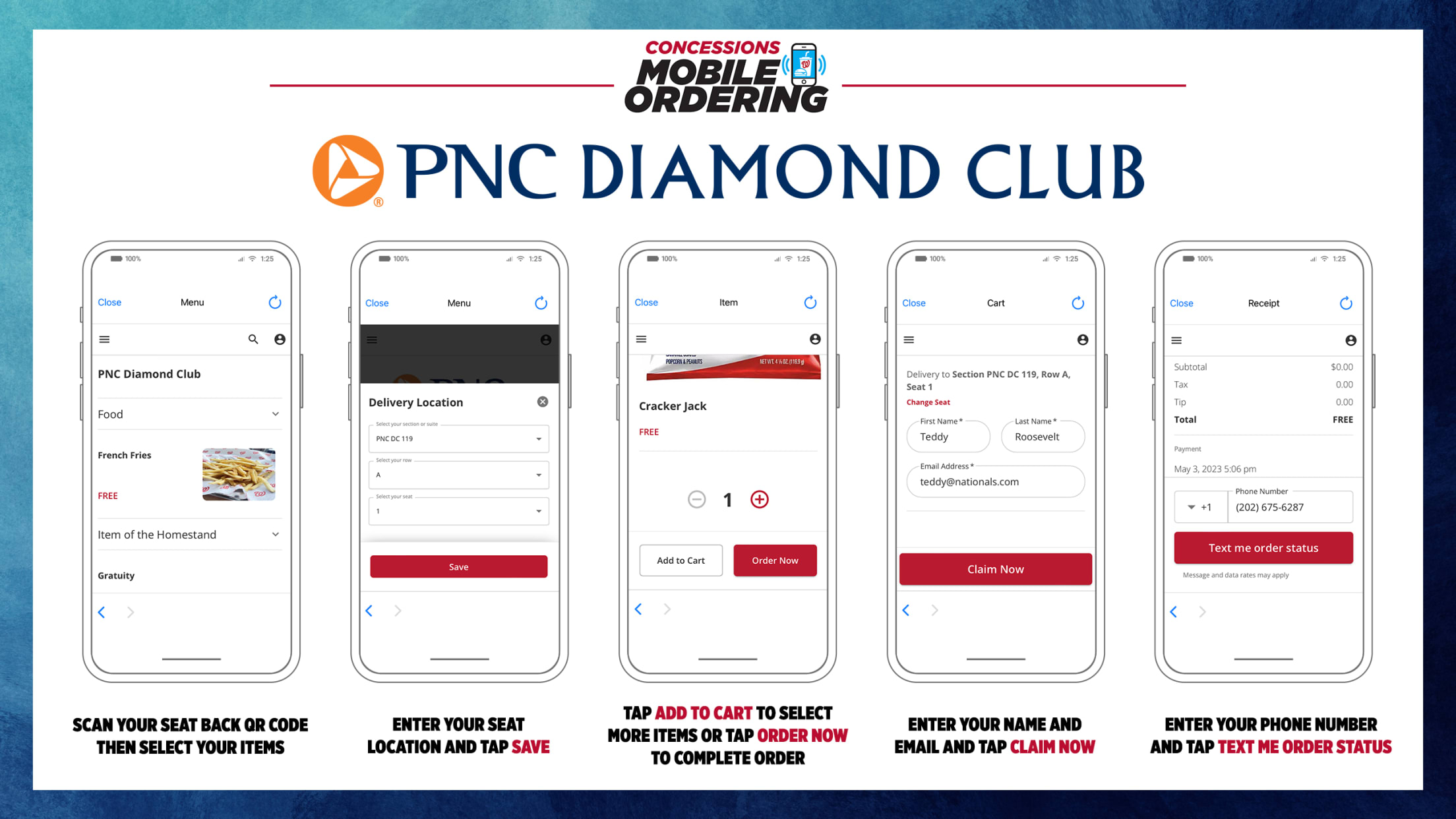Mobile Ordering

Nationals fans in the Terra Club, PNC Diamond Club, and Budweiser Brew House can order concessions ahead of time right from your phone using Mobile Ordering! Just scan the QR code from your seat to place an order then pay with eCASH, credit card or Apple Pay.
Questions? Check out the step-by-step instructions below to guide you through placing your order.
Mobile ordering runs through the MLB Ballpark app – the app is free and easy to install!
Budweiser Brew House Table Service
Follow the steps below to place an order for table service at the Budweiser Brew House.
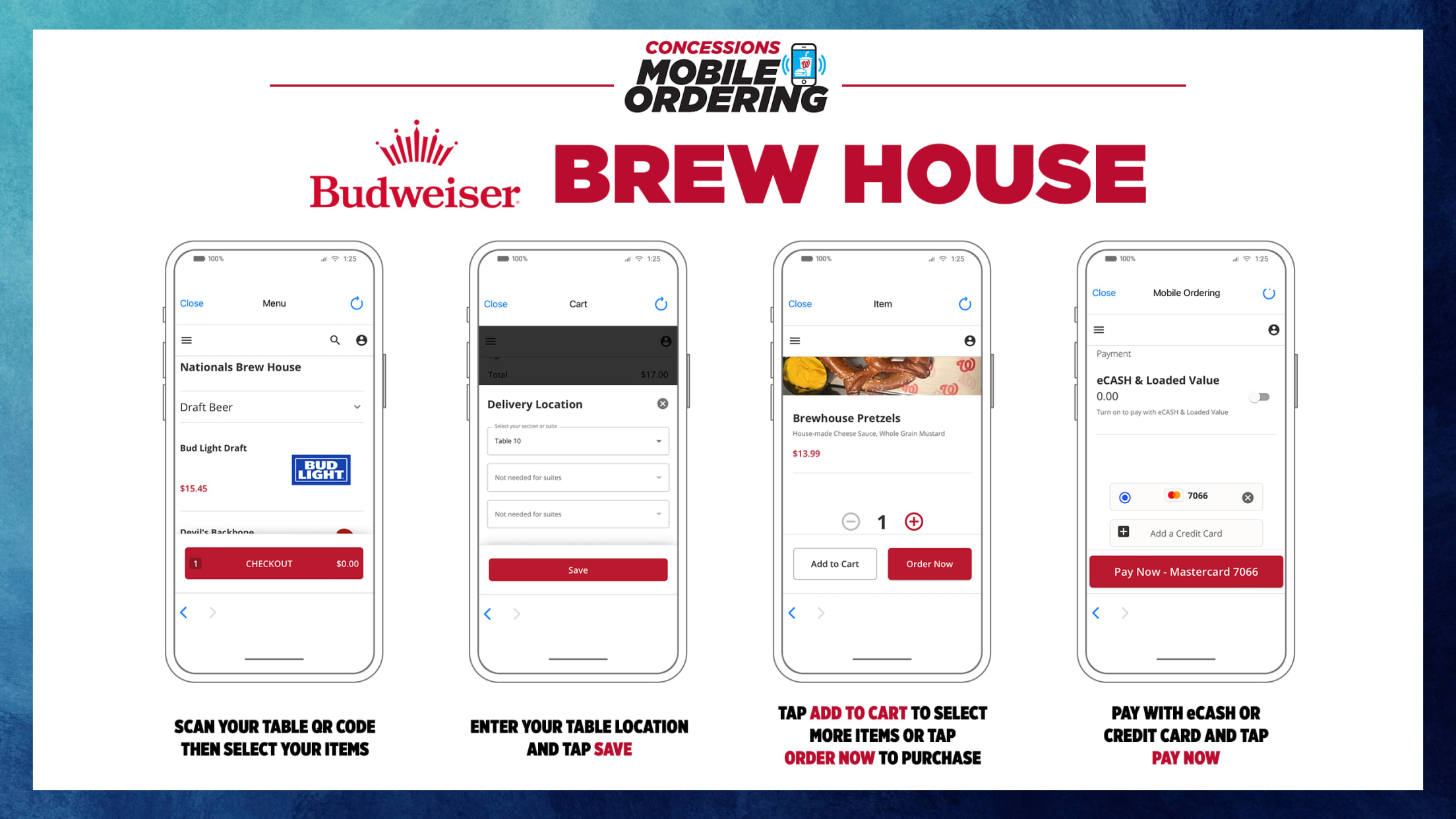
Step 1: Scan your table QR code then select items you wish to order. If you do not have the app, you can download it at nationals.com/ballparkapp.
Step 2: Enter your table location and tap Save.
Step 3: Tap Add to Cart to select more items or tap Order Now to purchase.
Step 4: Pay with eCASH or credit card and tap Pay Now.
Do not close out of the confirmation screen until after you receive your order.
Android users may need to download a QR Code & Barcode Scanner app to scan QR codes.
Questions
Questions? Please contact mobileordering@nationals.com