My SF Tix
What you can do with your My SF Tix Online Account Manager
- Renew/Make Payments: Renew your season tickets in a few simple steps.
- Account Management: View a list of your tickets, renew season ticket packages, and access account details.
- Forward Tickets: Digitally share your tickets with friends and family for easy entry to Oracle Park.
- Ticket Flexibility*: Utilize your ticket flexibility benefits to get the most out of your ticket membership. *Exclusive benefit for Season Ticket Members at Oracle Park.
- Manage Vouchers: View, add, or redeem vouchers for game tickets.
- Purchase Tickets: Buy tickets with ease - select your seat and pay with Apple Wallet and Google Pay.
My SF Tix Login
To login:
- Click the Login Now button above
- Enter your MLB.com email address and password
To reset your password:
- Click Forgot Password on the login page
- Enter the email address associated with your MLB.com account
- Click Reset Password
- Check your email. If you do not receive an email, check your spam folder.
Renew Season Tickets
My SF Tix makes renewing your season tickets quick and easy.
- Click Renew/Make Payments from the menu options on the left side of the page
- You will be taken to a list of Pending Reservations
- Select the item to renew
My Account
Available via the three line menu icon in the top, right hand corner, use the "My Account" menu item to:
- Update your personal information
- Add/update your stored payment information
- Manage your Ticket Forward Friends list
Forward Tickets
Forward your tickets to friends, family, and colleagues. Recipients will access their tickets via the MLB Ballpark app.
- Click Forward from the menu options on the left of the home screen
- Select the tickets you want to forward
- Click Choose Friend (bottom of the page)
- Select a friend from your Friends List. Click Add Friend (bottom of the page) to add a new contact
- Click Forward Tickets to complete the forward
- Click Add More Tickets to forward additional tickets to the same friend
Note: Both the sender and recipient will receive confirmation emails of the forward
Access/Redeem Vouchers
Conveniently access and redeem your ticket vouchers.
- Click Vouchers from the menu options
- Vouchers will automatically be listed
- Click Voucher Actions, then select Redeem
- Select the voucher(s) you wish to redeem and click Continue. Redeem a single voucher or multiple vouchers in a single transaction.
- Select a game
- From the Ballpark Map, choose a highlighted section in your eligible seating area. Click on the price (right hand side) and Add to Cart.
- Click Place Order
Access/Forward Vouchers
Conveniently access and forward your ticket vouchers to others.
- Click Vouchers from the menu options
- Vouchers will automatically be listed
- Select the voucher pack and click Forward (bottom of the page).
- Choose the vouchers you wish to forward and click Continue. Vouchers can only be forwarded to one recipient at a time
- Select a friend or click Add Friend (bottom of the page)
- After a friend has been selected, click Forward Vouchers. The recipient will be sent instructions on how to access via the MLB Ballpark app
Terms & Conditions
Click below for the full terms and conditions for My SF Tix.